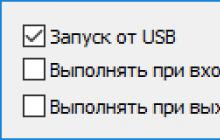Social networks are an integral part of the lives of modern Internet users. The VKontakte website is extremely popular in Russia. Here residents of the Russian Federation and other countries communicate, relax and even work. Sometimes you have to think about how to find out your VKontakte ID. What kind of element is this? What is it used for? Where is? Next, we have to find answers to all of the above questions. Even a schoolboy can cope with the task!
What is ID
How to find out the VKontakte ID? First, a few words about what we have to deal with.
"ID" is a unique number on a social network. It serves as an identifier for a user, group or file in VK. This is a kind of short address for a particular page. Used when replenishing a VKontakte account, to search for people and add/remove them from the blacklist. This is an extremely useful element.
But how to find out the VKontakte ID? What do you need to know about this procedure? In fact, the process does not cause any difficulties.
User page
It is worth noting right away that it is impossible to find out a phone number using a VKontakte ID. There is only one exception - when the mobile phone is written in the user's profile. But to do this you will have to look at the profile of this or that user. There are no more official and safe options.

Let's start with our own identifier. To find out, you need:
- Go to vk.com.
- Log in to the system using your username and password.
- Click on the line "My Page". Usually this page opens by default.
- Look at the address bar. ID is written here after the corresponding inscription. This is a unique set of numbers.
Friend ID
The next option is to search for a friend's ID. The technique is extremely easy to learn. And even a novice Internet user can handle it.
In order to bring the idea to life, the user just needs to go to the main page of his friend’s profile and look at the address bar of the browser. The ID is displayed here.
Similarly, you can see the unique identifier of any user registered on a social network. Everything is extremely simple and clear.
Group
How to find out the ID of a VKontakte group? A similar question often arises among many users. And it didn't cause any problems before. A person could achieve the desired result in just a few seconds.

Instructions for extracting the “ID” of a public or group look like this:
- Log in to the social network "VK". This is necessary to ensure that access to groups is 100% open.
- Go to a group or public whose ID the person is interested in. For example, by clicking on the “Groups” menu and selecting the appropriate page.
- Look at the address bar of your Internet browser. Here "ID" is displayed after the word clud.
That's all. The process does not require any special skills or knowledge. But there are exceptions. We'll talk about them later.
Photo and video
How to find out the VKontakte ID of photos and videos? To do this, you must follow these instructions:
- Open the desired file in the browser.
- Examine the inscriptions that appear in the address bar. There will be a signature like photoxxxxx_yyyy. YYYY is the identifier of the photo or video.
But that is not all. There is another interesting option for solving the problem.
Unique name and ID
Today on VK users have the right to assign unique short names to their profiles. These are inscriptions that replace ID. They will be displayed in the browser when you go to a particular page. The same goes for publics and meetings. This situation makes it difficult to find an ID number.
To implement the task, the user needs:
- Go to the desired page. For example, a user or group.
- Open any photo or video.
- Pay attention to the address bar in your Internet browser. An inscription like videozzz_nnn will appear here. ZZZ is the “ID” of a group or user. Unique short names are not displayed in such addresses. And you can take advantage of this.

Through settings
How to find out the VKontakte ID? If you need to get information about your own page, users are asked to act in this way:
- Open your profile and log in to the social network.
- In the upper right corner, click on the button with the arrow icon.
- Select "Settings".
- Scroll through the page that appears until you reach the “Address of your page” block.
That's all. A unique profile identifier will be displayed next to ID.
Social network " In contact with” gives each user a unique identifier or ID. Immediately after registration, this is a standard set of characters consisting of the first letters “ID” and another 9 random numbers. At the user's request, you can change the ID of the user or group " In contact with» to a short link. Most often this is a transcription of a person’s name or the name of a group. , if this combination is free, for example, Ulyana Lebedeva - yla_lebedeva.
The page ID does not change when you include a short link. It remains unchanged inside the system, but becomes hidden from other users.
Knowing the exact ID will help you find any person, group or community, even if the text of the short link has changed several times.
Methods for determining ID on the VKontakte social network
Let's look at several options for finding out the page ID " In contact with».
Address bar
First you need to log in VC, that is, enter your username and password. When the system recognizes you as a user, you will first see your news feed, and the address bar looks like this: “https://vk.com/feed”. To still find out your ID, click on the “” menu item.
Now the address bar shows exactly what you need. If the last “/” is followed by “ID” and 9 more digits, this is the identifier.
Determining the numbers of other people's pages is as easy as finding out your ID " In contact with", if the standard number has not been replaced with a "beautiful" one:
- Group ID or https://vk.com/club106559582
- Public ID VC: https://vk.com/public109561031
- Someone else's page ID VC: https://vk.com/id281332657
- Event or meeting ID: https://vk.com/event9121
The page address might look like this:

The same page has only one ID!
This method works even if you are blocked. If it is hidden behind a short link, we will use other methods.
Click on the avatar in any community or just on the page. ![]() To understand how to find out the group ID " In contact with", look carefully at the address bar: "https://vk.com/readtube?z=photo-109561031_456239221%2Falbum-109561031_0%2Frev". ID is the nine digits after “photo-”.
To understand how to find out the group ID " In contact with", look carefully at the address bar: "https://vk.com/readtube?z=photo-109561031_456239221%2Falbum-109561031_0%2Frev". ID is the nine digits after “photo-”.
While viewing posts on the wall, you can quickly find out the ID - simply by clicking on the date the message was created. We look at the address line: https://vk.com/freshlife28?w=wall-88735354_5450. The ID is hidden between the “wall-” and the underscore.

Messages
In the address of correspondence with any user, the last 9 digits are his ID, for example, https://vk.com/im?peers=273382122_158446797&sel=281332657.

It’s easy to find out the ID of any user: friends, subscribers, famous personalities or media figures using the application https://vk.com/linkapp. You need to go to the page of the desired person and copy the link. If the person is not among your friends, find him using the search.
Let's practice on famous personalities. Polina Gagarina's short link looks like this: https://vk.com/gagarinaofficial.

The application interface is extremely simple. In the only field, enter a link to the page whose ID you want to determine. You get the result with one click on the Find out button. We see that Polina’s ID is 125254232.

In this way, you can determine the identifier of several types of pages:
- user;
- groups or public;
- meetings.
The ID can be copied and recorded in a file or on paper. Information and photos may change all the time, but if the ID remains the same, it is the same person. This can be especially useful for parents of teenagers who constantly change their first and last names online. Now you know how to find out the ID of a new page in VC your child.
In profile settings
Sometimes novice users have a question about how to find out their ID in VC after including the short link. To do this, you should do the following sequence of actions:

This method is the most convenient in the application on your phone.
Conclusion
There is an urgent need to find a person, group or community on a social network " In contact with" Knowing the exact ID will help you with this. There are several ways to determine it, which can be used in different situations. After reading this article, you can now accurately determine the required ID.
Video on the topic
After registering on VKontakte, each user receives a unique number - id. We will use it for many operations - searching for a person, viewing his photos and videos (see), and much more.
How do we find out the id of a specific user on VK?
https://vk.com/alinkafrolowa2000
In the first option - a digital value. In the second - the user's nickname, which he set up for his page.
How to find out page id on VK
We go to the page to the right person. When it is open, pay attention to the address bar of the browser. There will be a slash after the link “vk.com”. And after it the user id, in the version in which he configured it.
In this version everything is simple. It is enough to copy the numbers after “id”. This will be the desired value.
It’s a little more complicated if a person has set up a nickname - a letter name for a link to his page. You can see an example below.

Of course you can copy the nickname. But for most operations it is not suitable. You need to know exactly the numeric id.
To get it, let's use a little trick. Click on the user's main photo (see). When it opens for viewing, again pay attention to the address bar. This time we will see the following there.
Https://vk.com/alinkafrolowa2000?z=photo226111938_410357713%2Falbum226111938_0%2Frev

Here we are interested in the numbers after the text “z=photo...”. Instead of an ellipsis, the id of this user in VK will be indicated. In our example it is "226111938".

How to change VKontakte id
To do this, go to the “My Settings” section. Here we are looking for an item “Your page address”.
Here in the field "Page address", enter the nickname you want to use.

Often, when installing a new version of Windows or when connecting other equipment to the computer, the system displays a message stating that it cannot find the driver. What to do in such a situation: seek help from “advanced” programmers or try to solve the problem yourself? How to find out the computer ID and its specific address on the Internet?
What is ID
This concept means the physical address of the network card in a personal computer through which it connects to the Internet. Users often confuse the concepts of IP and ID addresses, identifying them. But it's not right. An IP address is a unique identifier for a laptop connected to the World Wide Web. If the device is on the network, then it has its own unique address. It can be static (the provider allocates one permanent address to the user) and dynamic (users are given free addresses at the time they connect to the network). ID refers to the network card address. Through it the PC connects to the Internet. You can find out the computer ID using the command line. And his address on the Internet is found through special programs and Internet portals.
Determining computer ID
Often the instructions for setting the network card address are specific to a specific type of Windows. But there is a universal method that is suitable for a PC with any software and fully answers the question: “How to find out the computer ID?” To do this you need to take a few simple steps.

A window should appear on the monitor screen where you can see the words “Physical Address”. Opposite this phrase is the computer ID. It can be represented in the form of Latin letters with numbers. This is the motherboard code. If there are several of them on a PC, then there will be more than one code. To obtain data about remote computers, you can use third-party programs, among which the free LanSpy network scanner is especially popular. It is downloaded through the developer's website.
Determining IDs of missing devices
There is another way to find out the codes of the equipment that you need to install on your PC. How can I find out the computer ID using this method?

Is it possible to change the computer ID
Home computer models are made up of many individual parts. For each part you can find its ID. But often users encounter another problem: a certain site bans the address of their laptop. And if the problem “how to find out your computer ID” is easily solved, then the possibility of changing the address of its network card remains in question. Professional programmers offer several ways to replace a network card, as a result of which its physical address, and therefore its ID, changes. But for this you will have to pay a certain amount of money. When the Internet is tied to a MAC address, you can change it.
How to find out the VKontakte ID and whether it can be changed
Social networks are gaining momentum every year. Among them is the popular network in Russia “VKontakte”. Its owners are constantly striving to improve the interface and correct errors that arise, taking into account the wishes of users. Each social network member is assigned an ID address. Often a VKontakte user does not know where to watch it. This can be done by moving the cursor to the page address. It will have the format vk.com/id****, where the asterisks are the ID address. You can go to the “Friends” section and look at the page address: vk.com/friends?id=***?section=all. In this case, the asterisks also indicate the ID address of the user page.

Changing your address is quite simple. You should open “My Settings”; In the “General” tab, select “Your page address”, specify a new address and click “Change”.
How to hide online?
Users can be identified in various ways. The most common of them is by IP, ID addresses. Therefore, many are looking for an answer to the question “how to find out the computer ID and hide it.” In fact, changing the physical address of a network card does not always help you remain invisible on the World Wide Web. This is because the user can be identified using other sources. To hide online, you need to use several protective methods.

- Privacy (incognito mode): closes the ability to identify the user through cache, browser storage.
- NoScript: a plugin for FireFox that blocks the launch of scripts, flash and other active content.
- Local proxy, which edits the headings. It is better to use typical headers for a specific browser version, and remove non-standard ones.
With the cumulative and careful application of all measures, identifying the user will be more difficult, but still possible if it is really necessary.
Very often, a user unique identifier, which is automatically issued by the system, is changed by people, depending on personal preferences. After changing the VKontakte ID, it is possible to find out only in several ways, which not many users know about.
A unique number in this social network is of great benefit due to the fact that it is a permanent link to a page that cannot be changed. Thanks to your own ID, you can leave your contact information to other people without any problems, while calmly changing the address of your page or group to a more pleasant and memorable combination of characters.
First of all, it is worth noting that a unique identifier is issued to each page created by users in this social network. networks. That is, absolutely any user, application, public page or group has an ID.
In addition, the page ID remains assigned to the person even after the account is completely deleted. More specifically, following a link containing the profile ID of a deleted user or any community will redirect you to a message about a non-existent or deleted page, and the system will never link it to new pages.
From the very beginning of the existence of this social network, the VKontakte administration announced that the identifier is not subject to any changes.
Today, instead of an ID number, a special link is used that can contain various characters. At the same time, it is still quite possible to find out the identifier using several methods, depending on the type of page.
Your page ID
Most often, users are interested in the identifier of a personal page, both their own and other people’s. Why you need to identify the ID number is something everyone decides for themselves.
If you need to find out your own unique account identification number, but the link to the main page was shortened by you through the settings, then it is best to use the personal data editing interface. In this case, if you follow the instructions, you should not have any additional questions or ambiguities.

To make sure that you did everything correctly, follow the link received in your case. If you find yourself on your own page, then the process of calculating your ID number can be considered complete. Otherwise, double-check your actions by returning to the very first point of the instructions.
Please note that by default, all registered people have their home page address set to ID. Thus, if you did not shorten the link, then simply open your profile - the ID will be in the address bar of the browser.
Other user ID
In this case, identifying the identification number causes several difficulties, since most likely you do not have access to the other person’s page settings. Because of this, the instructions for calculating a user ID change greatly, but are still easy to understand.
Your only limitation on the way to identifying someone else's profile number is the user blocking of your page by another person.

You can verify that the copied number is correct by following the link you received. This concludes the recommendations for identifying a unique user identifier.
Group or community ID
Much more often, unique links are registered for groups and public pages on VKontakte so that they have the most memorable and short address. In this case, as in the case of user profiles, each such page is assigned a unique ID number.
The main difference between a person’s ID and a group or community number is that a special word is used directly before the number itself:
- id – people’s profiles;
- club – groups;
- public – communities.
In the case of groups and publics, the word before the number is interchangeable.
The identification number of communities and groups is calculated in a completely identical way.

Do not forget to check the functionality of the resulting link by clicking on it. If you encounter any problems, do not panic, but double-check your actions.
All of the above methods for identifying identifiers are as convenient as possible. You definitely won’t find any special extensions or programs for these purposes, so the range of tools available is very limited. We wish you good luck in calculating your VKontakte ID.