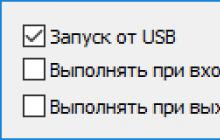When an Instagram user has seriously taken up the promotion of his account, he periodically needs to view statistics that will allow him to obtain the data of interest and really assess the current situation of the profile. How to find out Instagram account statistics will be discussed in the article.
Instagram statistics reflect the dynamics of user subscriptions and unsubscribes, the number of comments, likes, etc. As a rule, tools for viewing statistics are required by users engaged in the professional development of their page, but, in addition, statistics will also be of interest to ordinary users for whom maintaining Instagram is a pleasant hobby.
Below we will discuss three effective ways to view statistics on Instagram, each of which can be used depending on the situation.
Method 1: standard method
Not long ago, Instagram implemented a function for displaying statistics for business accounts. The essence of this method is that the statistics will be available exclusively to companies that offer various services. By linking a company’s Facebook page and an Instagram account, it will automatically acquire the “Business” status, and therefore the page will receive a number of new functions, including viewing statistics.


Method 2: View statistics on your computer using the Iconsquare service
A popular web service for tracking statistics. The service positions itself as a professional tool for analyzing one or more Instagram profiles, providing detailed and accurate data on user behavior on your page.
The main advantage of the service is that you do not need to have a business account to view statistics, so you can use the service in cases where you do not have a Facebook profile at all or you want to view page statistics out of pure interest.

Method 3: Using the Iconsquare smartphone app
Every day more and more people are interested in account statistics, where they are actively developing their activities. Instagram account statistics were no exception. It is gaining popularity not only among ordinary users who share a new dish or a beautiful landscape, but also among large enterprises. Business entities use this service as their own.
Launched in the fall of 2010. Three years later, there were about 150 million active users. Today, this figure has tripled. To evaluate the services of the service, you first need to download it and install it on your PC or tablet.
Instagram account statistics allow you to view certain indicators for a certain period. By referring to them, you can adequately assess the situation and, if necessary, correct shortcomings. Thanks to this, you can improve your field of activity.
How to find out account statistics
How to view Instagram account statistics? This question usually arises among novice users of the service. This can be done in two ways:
- on your page using your business profile;
- through third party services.
 To decide which one is better to use, you are given several days of free viewing of your Instagram account statistics online. The most commonly used services are:
To decide which one is better to use, you are given several days of free viewing of your Instagram account statistics online. The most commonly used services are:
| Name | Functions | Cost per month ($) | Free period |
| Picalytics | Indicates both gained and lost subscribers | 5 | 3 days |
| Weight of bots | |||
| Follower Reach | |||
| What are subscribers interested in? | |||
| Location, gender | |||
| A lot others | |||
| Minter.io | Growing number of subscribers | 20 | Two weeks |
| Location and gender of followers | |||
| Number of subscriptions and reach of signers | |||
| Number of comments and likes | |||
| Selecting the best of publications | |||
| Links the time of posting and likes | |||
| Iconosquare | How the number of subscribers changes | From 9 to 49. It all depends on how the service is used | Two weeks |
| Followers Location | |||
| Gender and interests of subscribers | |||
| Audience activity | |||
| Number of comments and likes | |||
| Photo promotion. The influence of hashtags on attracting subscribers | |||
| Picaton | Displays users by location and | from 6 | 3 days |
| What topics interest more subscribers? | |||
| Highlights the best time to post | |||
| Analysis and determination of the most effective tags | |||
| Shows which profiles are public and which are not | |||
| Indicates how photo format and filter affect audience engagement | |||
| Smartmetrics.co | Shows how your business profile is developing | from 3 to 750 | Free to use if you have less than a thousand subscribers |
| Displays information about subscribers - their gender and location | |||
| Indicates follower engagement | |||
| User activity at specific times | |||
| Highlights the most effective hashtags | |||
| Much more | |||
| Appaction | Shows how the number of subscribers is changing | around 5 | Two weeks |
| Audience activity | |||
| Percentage of attracted users | |||
| How many posts were there on your profile? | |||
| All information comes by email | |||
| FlyStat | Tracks all changes up to an hour | Payment for the service depends on the number of subscribers and the functions used | |
| Determines account subscribers and unfollowers | |||
| Indicates the number of comments and likes | |||
| Finds the best time to post | |||
| Engagement rate | |||
| Goodlike | Highlights the number of subscribers and unsubscribers | 60. This is with the number of subscribers – 1500 and using all the functions of the service | 3 days |
| Defines audience growth graph | |||
| Indicates top performing posts | |||
| Distributes comments both by day and hour | |||
| Helps track bots | |||
| Ink361 | Audience engagement percentage | For free | |
| Regularity of profile posts | |||
| Number of comments | |||
| Most Popular Photos | |||
| Quality of hashtags in your profile | |||
| Feedsry | Compares competitor profiles | 3,5 | 5 analytics downloads |
| Marks subscriber growth graph | |||
| Highlights the best photos on the page | |||
| Monitors audience engagement | |||
These are not all services. But from the table we can conclude that even on additional platforms it will not be difficult to view Instagram account statistics for free. Some of the programs are best used exclusively for analyzing Instagram business account statistics.
View statistics via Facebook
If you have a simple profile, then all statistical information can be viewed through. Beginner users may have a question: how to view Instagram account statistics via Facebook? All you need to do is connect to your business account on Instagram. To do this, this group must be connected on Facebook, which represents a user engaged in public activities.
Then you should go to Facebook and create a similar one. Then go to Instagram and attach a link to it. After that, in the settings, confirm the connection to your business account. Next, all that remains is to observe the statistics of the Instagram account via Facebook, how it rises/falls, by clicking on the button in graphical form in the upper right corner of the profile. Some users install the following applications to monitor their subscribers:
- InstaFollow.
- + for Instagram.
Here, Instagram account statistics through applications determine not only the number of users, but also (in the second option) who liked what, who didn’t like it, who was secretly interested in the user’s profile.
Free viewing of Instagram account statistics
How to view Instagram account statistics for free? You can use Webstagram. The following services are provided here:
- viewing the number of downloaded videos and photos;
- number of likes;
Advanced statistics on Instagram is not available to everyone. You can see the number of likes, the list of subscribers shows each person's preferences. But this is not enough for high-quality promotion of the group. From our article you will learn how to view statistics on Instagram - information for analysis can be obtained by creating a business profile on the social network itself, or through third-party online services.
Business profile
Built-in analytical data inside Instagram is available only to business class profile owners; the functionality is not available on personal accounts. You don't have to pay anything - the function works for free, you just need to link your account to the Facebook page of the same name. A Business type account does not have to belong to any brand; you can create it for an ordinary person. Facebook recently bought Instagram, so Instagram statistics work on its servers.
To view Instagram business account statistics, first log into Facebook. Create a new page through the Pages - Create a Page menu, select its activity type from the list (artist, blogger, photographer, product, brand). If you need Instagram statistics for a brand that is already officially represented on Facebook, select its page to link accounts (you must be its administrator).
Now open the Instagram application, in your account settings, click “Switch to company profile.” The Facebook login window will appear, select the page you created earlier. Allow access to the FB page, enter official contact information - email address, phone number, address.

Now data will appear under each: the number of views (including in), unique visitors, likes and comments. On the main profile screen, click on the icon in the form of a bar chart to view extended visit statistics on Instagram - which cities people come from, what age, gender, at what time of day.
Third party services
If you want to view Instagram statistics for several accounts, including those belonging to competitors, or do not want to create a page on Facebook, contact the appropriate online services. There are quite a few of them, let’s look at the most popular and convenient ones.
The https://popsters.ru/ service offers analytical data on traffic to many social networks. Will help:
- find out the most popular publications;
- compare several profiles graphically;
- display activity by hour and week;
- count the number of likes and comments;
- select frequently used words and hash tags.

How to view statistics on Instagram using Popsters: go to the service’s website and log in through your Instagram account. You have a free trial period for 7 days, after which you have to pay to use the functionality. Load the required profiles and summary information about them will appear. You can open “Charts”, which shows the change in indicators for the selected period. The Text Referencing feature shows popular words and hashtags by loaded accounts.
The https://picalytics.ru/ service collects data for in-depth analysis that will help you understand how to make your profile more popular. In addition, it can display summary information on competitors. Available options include:
- gender, country and city of subscribers;
- number of bots;
- top of new subscribers and top of those who left you;
- determining the time when your audience is most active;
- list of hashtags for .

Information is displayed in the form of visual graphs, charts and maps. Trial period – 3 days.
The main function of http://www.spellfeed.com/ is a catalog of Instagram advertising profiles. Statistical data comes as an addition, but you can track up to 3 accounts for free. How to view statistics on Instagram using Spellfeed: register or log in via VKontakte. Add a profile for analysis (yours or someone else’s) or select any one from the catalog. See the growth of subscriptions and daily dynamics on the charts.

Conclusion
A business account on Instagram is a convenient way to quickly obtain summary data on your group. Third-party services are more suitable for comparing several profiles and choosing a marketing policy.
Instagram is now one of the fastest growing social networks with the most active users. And at the same time, internal statistics on Instagram are extremely limited. How to evaluate the effect of advertising, the quality and activity of accounts? And in general, how to compare several accounts and track dynamics and much more you will learn from the article (+ for the attentive readers bonus).
How to view statistics on Instagram
Of the services that exist (taking into account the functionality and cost of Western ones), the most suitable and convenient are:
- popsters.ru - the ability to analyze your own and other people’s accounts;
- hitalama.com - functionality is more suitable for monitoring (the service is temporarily not working).
The service is actively developing and new functionality is constantly being introduced. There is support for the most popular social networks, among them Instagram.
It would take a long time to list everything that the service can do. I'll highlight the main points.
- Can compare and analyze multiple accounts simultaneously in graphical form:
- Activity per week, in %
- Activity by hour, in%
- Comparison by “Likes”, “Comments”, “ER” (subscriber engagement indicator)
- Ability to export data to Excel
The service also helps to analyze most popular publications on Instagram and sort them by:
- “Like”, “Comments”, “ER”
- By publication type (photo, video, text)
- Show ER of each entry
It is also worth highlighting the following functions:
- You can add your favorite entries to “Favorites” and sort them by tags. With subsequent possibility of sending to autoposting NOVAPRESS or
TIME2POST - New feature " Abstracting". Which will analyze the texts of all downloaded publications and show you the most frequently used words and hashtags.
Instagram account statistics
By going to service, choose social Instagram network, log in through your profile. And you can start downloading the necessary accounts. The interface is intuitive and convenient.
Attention! If you want to compare several accounts at the same time, then when adding each one, click “+”, select the download period, click “Download”.

After loading several accounts, you can choose which ones you will work with now (arrow below right):

Or you can select everything and study which publications were the most discussed and “viral” (that is, received the most likes). You can analyze them and use them as an example to increase the activity of your accounts. I don't recommend copying it completely.
Important update. Summarizing text. The “Text Abstracting” and “Search” buttons have appeared above the content type filters. What are they for? Using this function, you can find out which topics work best in the community.
By clicking on the “Referring” button, the texts of all downloaded publications will be analyzed, and the most frequently used words and hashtags will be displayed to you (photo above). After clicking on any word or hashtag, all posts containing this word (hashtag) will be filtered, and the service will recalculate the amounts of likes, reposts and ER (engagement rate) for all filtered posts.
Amounts and ER will also be recalculated when any of the filters by content type is enabled: photos, videos, links, etc. (all analytics will be updated).
The "Search" button allows you to filter all posts with a specific phrase, after which all indicators will also be recalculated.
In general, there is a huge field for action.
Instagram account statistics in charts


For accuracy, upload posts in accounts for the same period. For example, in these accounts I downloaded publications in 150 days. Based on these data, the average activity is taken by day of the week and time of day.


More useful metrics for analytics on Instagram

Days of the week/volume of text: shows the average ER post of posts with text of a certain length, published on different days of the week for the entire analyzed period. A very interesting metric for analysis and analytics on Instagram. All calculations are made based on your time zone.
Time of day/volume of text: shows the average ER post of posts with text of a certain length, published at different times of the day for the entire analyzed period.
Relative activity days of the week/volume of text: shows the average effectiveness of posts with text of a certain length, published on different days of the week, in relation to posts published on other days for the entire analyzed period in percentage terms.
Relative activity time of day/volume of text: shows the average effectiveness of posts with text of a certain length, published at different times of the day, in relation to publications published at other times for the entire analyzed period as a percentage.
Quantity by text length: displays the total number of publications by publication length.
Er, content type and content

ER: displays ERday for different dates in the analyzed period.
ER by content type: Displays the average ER post of posts with specific content.
ER by text length: Displays the average ER post of posts by post length.
Relative activity by text length: displays the average effectiveness of publications with a certain text length to the average effectiveness of other lengths.
Hashtags, Er and activity

Hashtags: displays the number of posts published with the specified hashtag.
Hashtags/ER: Shows the average ERpost of posts with a specific hashtag.
Relative activity by hashtags: displays the average performance of posts with a hashtag relative to posts with another hashtag.
Quantity by content type: displays the total number of publications with a particular type of content. Different types of attachments (photos and videos, for example) in one publication are considered here as different units
Comparison of accounts by “likes”, comments, ER (engagement indicator) In dynamics, everything is very clear.

The ER indicator shows more about the quality of the account, how good the administrator runs it. It is useful to focus on it when choosing an account for advertising. Statistics on Instagram are simply necessary to understand the capabilities of your account and the shortest ways to increase them.
A short promo video of the service:
Update: the service has been updated and significantly more data has been added for analyzing the Instagram account and comparisons with others. There is information that monitoring of account performance will be added in the near future.
Instagram account statistics in the form of monitoring indicators
hitalama.com (service is temporarily down)
To use the hitalama.com service, quick registration (by e-mail) is required.

But first, briefly, what he can do:
- Show the dynamics of changes in the number of subscribers by day/hour;
- Show the total number of subscribers for the selected time, days/hours;
- Display the dynamics of account subscriptions to other profiles;
- Show comments on the last 5 posts.
Now about everything in more detail. The service has updated its design. Anyone who hasn’t seen what he was like before was like this:
Now you can compare the changes 😉 So, now about the functionality.
By going to the section " Profile statistics"(on the left side) you will see that you can add accounts to track statistics. The sooner you add accounts, the more information you will have about them. More complete statistics of Instagram accounts.
This is where the Instagram account statistics are located. You will be able to track:

Total number for the selected time (step 1 day) What does this mean: how many subscribers the user had on the selected date. It is also possible to track by hour. It is convenient to view the results of advertising campaigns.
Subscriber growth dynamics

Here you can see on what days/hours how many people subscribed/unsubscribed from your account.

It is possible to track the dynamics of likes and comments in a convenient graphical form.
Growth in the number of subscriptions by day
In the “Subscriptions” tab, you can see the dynamics of your account’s subscriptions to other profiles. Conveniently track “mass following”
Video of the service:
Thank you for looking to this page 😉
The functionality of these services practically does not overlap. Both have unique, useful features. I am sure that thanks to them, you will have a fairly complete picture of Instagram statistics.
How to get followers on Instagram and why
It happens that there are accounts with thousands of subscribers, but there are almost no normal comments on the publications. There is a high probability that they have a lot of fake subscribers (bots), and these will not be target participants and they will not be particularly active in the future (purchases). This is justified only if if you think for example, that an account with 500 members is easier to promote than one with 10. In this case, I can recommend this promotion service soclike.ru(auto).
In it, I tested and ordered a basic boost for 500 subscribers (600 signed up in 3 days 😉). There is almost no sense from such subscribers. No comments on the topic of the post with meaning, except that they occasionally give likes (+ they fulfill their function “for quantity”). An important point: you can order promotion for an account older than 10 days and already visually designed (with publications).
This service also includes targeted promotion based on a given hashtag, interests, and geo-referencing of unmotivated users. These are probably more “live” and targeted user accounts. This is, if necessary, a proven service.
Good articles on the topic:
- How to post ;
- How ;
- Methods that work.
Interesting video today— how the Edna electric minivan easily overtook the BMW I8 and Dodge Viper.
The social network Instagram attracts not only average users, but also business owners of various sizes. To properly promote your work account, you need to know the main pros and cons of your page. To do this, you need to track follower activity statistics on an ongoing basis. Not all installers know how and where to do this.
First, you need to understand what statistical information is on Instagram. This is the so-called dynamics of subscriptions/unsubscribes/likes/reposts/comments. In other words, any activity of your subscribers.
To view statistics on Instagram, you can use:
- Business account on Facebook;
- Special applications (for example, Iconosquare, Statigram).
Here you will find the most necessary information about your personal page on a social network.
View Instagram statistics using Facebook
Step #1. If you do not yet have a personal account on the site, you will need to register on Facebook and create a new page. Beginners should be explained that a “page” on a given social network is something like a “group,” only with some differences. The page can be viewed by anyone, even an unregistered user.
How to create a new page? The user needs to decide on its category, indicate the address of his personal website and fill out the “About the page” column. If you wish, you can do without uploading a photo. Next, you need to save the information, create a page and check everything through the old man on Instagram. Only representatives of official brands or famous personalities can create pages on Facebook. The administration of the social network blocks “fake” pages.
Step #2. To view statistics via Facebook, you will need to link the page. It is noteworthy that only one Instagram account can be linked to one business page. Instructions: go to the Instagram menu and select “Linked accounts”. Select the social network Facebook, fill in all the required information.
An Instagram page can be linked to both a personal Facebook chronicle and a separate “Page”. In this case, you need to select “Page you manage.” Using a similar scheme, you can link your account through your personal profile on Facebook. The sequence of actions is intuitive.
There is a special button to view statistics via Facebook. Now you have access to any information about the activity of subscribers and other users (reach, views, demographic data and many other useful indicators that make it easier to control the page).

View statistics via Iconosquare
For quick and easy viewing of account statistics, there is an excellent website called Iconosquare.
It helps determine:
- Dynamics of activity of the personal page and subscriber pages (in the form of a graph);
- TOP popular publications (posts with the most likes);
- New subscriptions and unsubscribes;
- Publications that fall into the “Popular” category;
- The most active subscribers on the page.
This information simplifies profile maintenance and helps its owner improve various strategies on Instagram. On the Iconosquare website you can view popular photos on the page taking into account the most accurate tags. In other words, you will always know the reasons why a post got to the TOP and will be able to use these tricks when publishing future entries. It is very comfortable.
View statistics using Statigram

This is another useful analogue service for familiarizing yourself with statistics on a popular social network. Here you can view the TOP 5 photos that received the largest number of comments and likes (separately for each of the requests). There is also useful information related to applying filters to photos. This is all, and much more, just easy to track on the website. Statigram provides statistical information on tags and users - a very nice bonus for those who like to always be aware of the smallest details.
FollowMe app
This service, in addition to the traditional collection of statistical information, allows Instagram account owners to increase the number of subscribers on the page. It is immediately worth noting the fact that this service does not belong to the category of free options (the user will need special virtual coins purchased with real money). Coins can also be earned by completing various tasks.

The FollowMe mobile application is the most suitable option for smartphone owners. A useful service will always be at your fingertips, at any time of the day or night. Here you can calculate the list of those followers who have never shown interest in your personal profile. Of course, we are talking about likes and comments. Yes, this situation is a common phenomenon on the Internet.
If desired, all “indifferent comrades” can be deleted using a special button. This feature saves a lot of time and effort. Just imagine if you had to search for them manually in a huge list of people.
The app helps you track your friends' activity by showing the exact number of likes and comments these people have left on the page. You can also easily find out which of your subscribers likes but never comments on posts. FollowMe also identifies followers who have unfollowed you but continue to like/comment on posts.
As you may have noticed, this popular application boasts very rich functionality. Additional bonuses: the most popular publications for the week/month/entire period of the account's existence are also indicated here. Subscriber activity is shown in the form of graphs. This data can be viewed hourly, which is very convenient for a detailed analysis of the current activity of other users in a specific profile. If the social network Instagram is used as a tool for promoting a business, the above-mentioned services will come in handy for its owner.