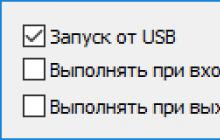DESCRIPTION:
Can do a little more than its counterparts. So...
1. Shooting in advance with dynamic auto-adjustment depending on the distance to the target, incl. and for artillery.
2. The ability to capture and hold the sight at any point of the armor while maintaining lead.
3. Capture the target behind obstacles, including points on the armor (X-ray capture).
4. Monitoring the dynamics of a target that has become invisible.
5. Lead marker without target acquisition, shows the point for the shot.
6. Targeting vulnerable points of armor on the move, targeting open areas of armor (AutoBot).
7. Armor penetration stock control system - disables AutoBot when it is clearly not needed - automatically.
8. Auto-shot with a system for dynamic control of aiming and synchronization of the gun with the lead point.
9. Fire control system that saves shells and reload time (SCVO)
10. Possibility of interaction with the view camera to prevent convergence failure when processing the target.
11. Multi-function smart key, to enable additional sight features (Spacebar by default)
12. Ability to change aiming points (NLD, hull, turret) with automatic accessibility control.
13. Information panel with data on modes and target information, target markers.
14. Advanced armor penetration calculator with the ability to calculate the probability of penetration in %.
15. Configuring the mod through an interactive configuration file.
16. Auto-adaptation to the client’s language (RU, EN).
The version is still under development, so comments and suggestions are welcome.
ATTENTION!!!
The configuration file can only be edited by the programNotepad++, the encoding should beUTF-8 without BOM
Configuration file settings
The path to the file:..\scripts\client\gui\mods\ZJ_Mods\xml\ZJ_AimBotShaytan.xml
The best way to find out about the mod's capabilities is to read what's under the spoiler below. Spoiler: F.A.Q. Q: - What to do if the lead misses?
Spoiler: F.A.Q.
A: - Select the AimOffsetFar parameter for yourself. An increase will lead to a shift of the lead forward, and a decrease in the parameter will lead to a lag of the lead.
Q: - How does the interactive configuration file work?
A: - Essentially everything is the same as before - opened the file, made changes to the parameters, saved the data, rebooted the client... STOP! There is no need to restart the client now; all parameters become active after saving the file. It is possible to automatically update data when the configuration file is changed or update data using the CTRL + toggleKey key combination
Q: - How is armor penetration calculated?
A: - The ricochet angle is now calculated from the normal to the armor - as is customary (the normal is perpendicular to the armor). In short, the greater the angle to the normal, the more likely a rebound is. The description of the game mechanics says that at an angle from 70 to 90 degrees, the ricochet is 100%, except for land mines, of course. The normalization angle is the angle of rotation of the armor-piercing projectile when entering the armor; it is assumed to be 4 degrees. In game mechanics, it can vary from 4 to 5 degrees. Now, when the indicator reads, a projectile with a caliber 3 times greater than the armor is enclosed in “*” (asterisks) - penetration at any angle is practically guaranteed.
Q: - How does X-ray capture work?
A: - Well, first of all, I would like to recommend using my mod “Outline of enemies behind obstacles” in combination. ContourLook because using an X-ray capture without contours is quite problematic;) But in essence, I can say that the term X-ray capture implies the ability to capture a target behind an obstacle, which the standard game auto-capture does not allow, and this, as you understand, gives a huge advantage. His work is simple. Based on the viewing angle, it selects targets falling within this angle and locks onto the nearest target. The parameter - as you understand, can also be configured - capture_ray
Q: - What is a “fire control system” (SCWS)?
A: - This is a disabling parameter - enableShootSystem. Its essence is to prevent shooting at objects for which the projectile was not intended;). We can safely say that this is an intelligent system that monitors where you are going to send your ammunition. In the event of an attempt to open fire on a target, if an object that cannot be shot is encountered on the path of the trajectory, the system blocks the shot, thereby saving you ammunition and time for reloading it. It should be taken into account that the system is activated only when a target is automatically captured, that is, in normal mode you can fire at any targets. During artillery battles, the system works for normal mode too. This allows you to avoid false shots if blocking objects are encountered in the path of the projectile. Function key pressed - default - " SPACE" removes the blocking of the North Caucasus Military District and permission to fire is given.
Q: - What is "AutoBot"?
A: - This is a system for determining vulnerable points of armor and determining the hidden part of the armor behind an obstacle - autoBot. Turns on automatically for a captured target. It also works in motion and for moving targets, depending on the configurator settings. AutoBot scans the possibility of an attack and if the point is found, the aim is within the tolerance - the shootDispression parameter and the autoShooting parameter is enabled, it fires a shot. You can disable auto-shot on the go - mode switching key - by default KEY_NUMPAD9. Also, AutoBot will not work when holding down the function key - by default - " SPACE"
Q: - How does Auto Shot work?
A: - Auto-shot depends on many parameters:
1. AutoBot finds a weak point and sends a signal to the weapon to aim at a certain point. Auto-shot now also works in lead mode. Also, from version 064, auto-shot is also possible for normal mode - without turning on AutoBot.
2. Then the point is checked for any obstacles that have arisen; if there is an ally’s tank, a corpse or an unshootable object in the crosshairs, then the point is rejected and the auto-shot is cancelled.
3. If everything is in order, then the bot checks the current aim and calculates it based on the data you entered for the allowed shootDispersion increase from the maximum possible aim of the gun, taking into account the distance to the target autoBotDistanceMax and the further the target, the more accurate the aim is required, or the closer , then special accuracy is not required within the permissible limit. Full convergence will be required to the distance specified in the maximum distance parameter.
4. Next, the correctness of the coincidence of the axes of the direction of the gun and the aiming location is checked - the sensitivity of dirSynchro is also taken into account in this case, if the target is moving. I forgot to say that since version 050 AutoBot can also handle moving targets. And from version 052, points are recalculated depending on changes in the position of the target’s turret and body - on the fly in real time.
5. And lastly, and most importantly;) After these conditions are met, an auto-shot is fired.
Q: - How does the mod capture a target at a given point?
A: - Capture of a given point is carried out by holding the capture key (RMB). The capture time on hold can be configured in the configuration file - the captureTimeHalt parameter. Or when you press RMB while holding the function key (default "space").
Q: - How is it possible to track a missing target?
A: - Tracking is performed based on the estimated coordinates of the target and its latest dynamic data - direction and speed. The tracking time can also be configured in the configuration file - the timeOut parameter. When you hold down a function key, the tracking time is extended until it is released.
Q: - Why does the auto-aim twitch a lot at long distances if the tank tries to fidget in place?
A: - The farther the target, the longer the projectile flies, the greater the lead should be. Hence the strong displacements and distortions. Data from the server for long-range tanks (based on someone else's exposure) also does not arrive regularly - if you have noticed. You can smooth it out by increasing the size of the lead-slower buffer (AimSlowerMax parameter), but... but this will make the auto-aim too inert, which is also a minus. Therefore, the parameters are displayed in the config so that you can play with them yourself and find the optimal ones. I, in turn, when updating the mod, also make adjustments to them according to my own understanding. Since version 066, a special parameter preemptDelay has been introduced, which allows you to insert a delay for turning on the lead when the target’s speed becomes almost 0. This smoothes out distortions well.
Advice on using lead for standing or twitching targets at long ranges. Lead, in its essence, is necessary for a uniformly moving target along a uniform trajectory. The laws of physics have not been repealed. If the target changes its movement dynamics while you are firing, then you will simply miss, since this is a mod that calculates lead, and does not supply your ammunition with homing warheads. To smooth out jerks over long distances, a system has been introduced to slow down the lead reaction. Add. Option: Holding the function key can disable lookahead.
Q: - What is a function key and what is it for?
A: - By default, this is the “space” key - it can be replaced with any other in the settings, it is introduced as a universal key that can perform many functions in Aim depending on the situation. The only thing that is strictly defined is that it only works in the pressed position; as soon as it is released, the function is disabled.
Now about what it can do:
1. Without target acquisition, the key turns on the lead marker, i.e. without auto-locking the target, you can see the place where you need to aim the gun.
2. Adjust the height of the captured point using the mouse wheel. Depending on the selected functions, these can be fixed points: NLD, hull, turret, or, if the distance in the chassisDist parameter allows, the roller grip.
3. Disable preemption during capture.
4. Disabling AutoBot and auto-shot during normal target acquisition.
5. Capture a point on the armor without holding RMB.
6. Disabling the fire control system (just in case).
7. From version 067, when the target is reset and the function key is pressed, the camera is forced to return to the aiming point, which prevents the gun from scattering.
8. For art mode. By holding RMB you can look around, by releasing RMB you are forced to return to the aiming point; if the function key is held down, the camera is not transferred.
Well, maybe I didn’t even remember everything... In short, this button gives Aim new properties that sometimes I would like to turn on intuitively. Additional capabilities will be assigned to this key as needed. The main principle here was to reduce the number of additional keys used to a minimum.
Q: - What is dirSynchro in parameters? How to set up the gun synchronization system?
A: - How does the gun synchronization system work? The algorithm compares the current direction of the gun and the expected one (specified by the auto-aim calculator). In what units is it calculated? This is a value in given coordinates, most likely something close to an angle, but this is not the usual angle in degrees or radians. Without going into theory, this is a certain value that allows you to say: “Oh, I aimed quite accurately... Fire!”, or like this: “I turned the gun approximately towards the target... Fire!” You just need to know that the lower the number, the more accurately the gun should be aimed towards the intended pointing location, and a high value will lead to the auto-shot firing ahead of time. But... don't think that the lower the value, the better! If you greatly underestimate this value, then you may not wait for synchronization at all and therefore permission to auto-fire will not be given, synchronization will never happen, the gun will simply not keep up with the new values. You can leave the dirSynchro parameter at its default value, or choose one that suits your playing style.
P.S.
ATTENTION! For the mod to work correctly, you need to make sure that you do not have alternative modifications.
installation path World_Of_Tanks/res_mods/1.х.х.х/. (х.х.х - current patch number)
- Update date: 07 Aug 2019
- Total marks: 64
- Average rating: 4.44
- Share:
- More reposts - more frequent updates!
Latest update information:
Updated 08/07/2019:- Trial extended.
To shoot at a moving enemy in battle, you must correctly take the lead of fire, predicting the location of the target in the next moment. If you can’t learn how to do this, you can use a cheat for shooting with anticipation called Aimbot Shaitan from ZorroJan.
Please note: aimbot is a cheat. For using it, players receive a permanent account ban. Use at your own risk - in training, for education, or not use at all.
Shooting at a moving tank is somewhat difficult. To hit such a target, you need to take into account the speed of its movement, direction, distance to it and the speed of the projectile of your gun. As the number of fights increases, most players develop the ability to make the correct lead and additional help is usually not needed. If, for some reason, it’s easier for you to entrust this task to “electronics,” the game mechanics allow you to use a cheat for automatic fire warning.
The aimbot works as follows:
- You aim the aiming marker at a moving enemy tank
- The cheat mod takes into account the distance to the target, the speed of your and the enemy tank, and the speed of the projectile
- The aimbot calculates the distance the enemy will travel during the projectile's flight
- The aiming point automatically shifts to account for this distance
The aimbot does not guarantee 100% hits, since the program’s ability to predict human actions is limited, but, in many situations, it will make your shooting more effective.

Why is the Shaitan aimbot needed? You ask, and where else to download it, and we will answer, it is needed in order to fire at to a moving enemy you need to take fire lead, and also predict the place where the tank will be in the next moment, and you can download it from the link below at the end of this article. If you can’t do this at all, then a cheat for anticipating fire called Aimbot Shaitan. It also allows you to lock onto a target through various obstacles.
Automatic targeting of an enemy tank allows you to hit the most vulnerable spots of the tank and at the same time take into account the effectiveness of the armor. Before using it, you should note that this is a cheat, and you can be blocked for using it in the game. It can be used as training to practice firing at a moving enemy.
In order to fire at a tank on the move, special skills are required. In order for a projectile to hit effectively, several factors must be taken into account - the speed at which the enemy tank is moving, the distance to the target, and at what speed the projectile flies. When a player’s number of battles increases, then using this cheat as an assistant is not required.
- This sight is configured in the file (pictures are clickable)
- res_mods\0 .9 .x \scripts\client\mods\ZJ_Mods\xml\ZJ_AimBotShaytan.xml
- The cheat works according to the following parameters:

- To shoot, you need to point the aiming marker at a moving enemy tank
The cheat automatically measures the speed of the tank, the distance to the target and the speed of the projectile, and fires a shot.
See the picture below for the most common user questions with answers.




Features of the Shaitan aimbot include:
- Tracking target dynamics
- Automatic shot
- Stabilization system
- Ability to lock onto target behind obstacles
- Targeting the most vulnerable points of the enemy tank
To configure the cheat you will have access to 15 different parameters. Any player who has a cheat can customize it to suit their playing style.
Most of the native and standard modifications created by developers for their players are not very easy to use. For example, many tankers have noticed that the native WoT sight cannot be considered a sight at all. Even if you really want to, it is almost impossible to hit a moving target.
But as always, all the shortcomings of the creators are refined by modders, releasing cheat modifications in various directions, and with an eye on them.
Such a modification as the Shaitan aimbot for World of Tanks blocks your account forever
Shows the distance from you to the target, even if it is behind an obstacle;
target movement speed;
the accuracy of its sight allows you to even track the point on the enemy armored vehicle that you want to hit;
when the target is hidden behind an obstacle, the sight works relative to the enemy’s trajectory and you can shoot almost blindly, with a high probability of successfully hitting the target;
If there is an indication on the sight, you can determine an additional obstacle in front of the target being achieved, for example, if there is another rock between a tree and the enemy tank that cannot be penetrated.
It is also worth noting the softness and smoothness of the target;
the possibility of using it on artillery;
the presence of a shot from your projectile to penetrate the enemy’s armor.
This mod is also easy to configure via a configuration file and has practical adaptation to any server.
To install you need
Find a mod on the Internet and download it;
unpack it into the folder with the installed gaming application; when installing and unpacking the installation file, you must disable the antivirus for this time;
launch the game using its icon without visiting your hangar;
launch the ZJ ABS UNLIM No. 1 program;
press confirmation and wait for the sound signal.
After completing this simple installation, this aimbot is available for tracking the target. In addition, you immediately need to download a mod that removes the time limit for its use. If during the installation process problems arise with the operation of the sight, try taking the file from another server.
We urge you not to use these modifications.
This cheat called “Shaitan” is a high-quality aimbot for WoT that significantly improves auto-aim. It includes a smart lead that changes depending on the speed of the enemy and the distance to him. This cheat modification will undoubtedly simplify the gameplay.
In addition, the mod contains the function of capturing a target located behind an obstacle, be it behind a house or a hill. The modification can also capture specified points on an enemy tank. Like many other tank simulators, this one is quite popular among gamers.
Cheat Shaitan download
Before installing a cheating mod, please note that it is prohibited by the game developers, and you may get a ban for using it. Thus, think carefully before installing it. The authors of the modification advise against publishing screenshots and videos from WoT in the public domain.
To install the “Shaitan” cheat, you need to download the archive and extract the scripts from it into the update folder, agreeing to replace the files. If you wish, you can customize the mod in your own way. To do this, you need to edit the ZJ_AimBotShaytan file, which is located at the following path: /res_mods/[update folder]/scripts/client/mods/ZJ_Mods/xml/. There you can change 15 different parameters.