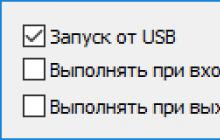4.12 2017
Is it scary that the cheat you are using is already known to VAC in CS GO? Would you like to check when the last time an anti-cheat update took place in CS GO? Then we will tell you everything that is available to a simple player to check the situation. How to find out when the VAK was updated, and what to do (or not do) after that - this is discussed in the material.
Why is VAC constantly updated?
New cheats appear every day, because Valve manages to track the old ones and start banning them. The next anti-cheat update is a sign that many “old” software are already known to the developers. And if they are used without the appropriate update, it will ultimately lead, if not to a VAC ban, then to a patrol for sure.
VAC anti-cheat updates occur quite regularly and are often linked to other game updates. And it is important not to miss this moment by using cheating programs. Of course, your cheat may not be there. But it's better not to take risks.
How to find out when the VAC anti-cheat in CS GO was last updated
Unfortunately, it is impossible to see the exact date of updating the Higher Attestation Commission in CS GO. The developers try not to give such information to potential violators (cheaters) and hide it as much as possible. Therefore, you will have to focus on updating the game itself.
To see exactly when CS GO was last updated (this means even the smallest updates), you need to:
- Go to the website https://steamdb.info/app/730;
- Find the line Last Record Update;
- Check the timing of the latest update.
Of course, this does not guarantee that with this update CS GO anti-cheat VAC was improved. But most often this is exactly what happens - there are too many cheats, which the developers add to the defense with the help of the system and patrol. Therefore, updates are regular, and it’s still not worth risking your account again.
What to do if VAC is updated
The first thing you need to do is immediately turn off all active cheats if you are planning to play for a while. Of course, the probability of an update is not 100%, but it’s not worth the risk. It’s better to die a little more often than to wait for the ban to end (if it’s not permanent).
Next, go to where the auxiliary software was downloaded from and check for the availability of updates for it. In this regard, paid cheating programs are more reliable - the developers take care of clients and send anti-cheat fixes on time.
Is there a risk of still getting banned in CS GO?
Yes, the likelihood of getting caught in cheating programs is quite high. Even if the latest software fix is used, and the game itself takes place on unprotected servers. The patrol never sleeps. There is a chance that your demo with cheats will end up being analyzed by them. And “helpers” that are too fawn will be immediately declassified, and their owner will be subject to sanctions.
Description:
This plugin will check steam accounts for VAC bans. Checking can be carried out in two ways - manually through the console and automatically. The plugin automatically checks players either when they first connect to the server, or after selecting a team (T,CT). To determine when players are checked, set vbs_vaccheck to the appropriate value (by default: 0 [on connection]).
If, after checking the VAC, a ban is detected on the player’s Steam account, then you need to choose the appropriate punishment. There are a total of 5 different punishments (see below), which can be set using vbs_punishment (default: 0 [database entry only]). You can also make sure that players receive punishments for “good play,” or rather for their ratio of kills to deaths (a very bad idea by the author, but what can you do). To determine the ratio of kills and deaths (hereinafter referred to as KD Ratio), for which players will be punished, set vbs_kdratio to the value you need (by default 3). It is also possible to set a minimum number of kills, after typing which the player will be checked by the KD Ratio plugin to determine the min. number of kills set vbs_kdminkills to the value you need.
To prevent the plugin from re-checking players the next time they connect, verified players are assigned a ban status (positive/negative), which is saved in the database. If a player has a positive ban status, that is, does not have a VAC ban, then he will be checked again after a certain number of days, which is set by the vbs_expiredays cvar value (by default: 15 [days, respectively]). If a player has a negative ban status, then his Steam account is forever included in the database, like an account with a VAC ban.
There is also a “white sheet” into which you can enter Steam accounts of regular players with a positive ban status. This gives immunity to plugin auto-checking until the administrator removes the steam account from the list.
Teams:
amx_vacban "name\steamid" - Check the player for a VAC ban.
amx_vacclearall - Remove information about connections of all players from the database.
amx_vacclearnotbanned - Remove information about connections of players who do not have VAC bans.
amx_vacremoveentry "name\steamid" - Remove connection information for a specific player.
amx_vacaddwhitelist "name\steamid" - Add a player to the allowed list.
amx_vacremovewhitelist "name\steamid" - Remove a player from the whitelist.
amx_vacquery "name\steamid" - Request to obtain information from the database about the presence of a VAC ban for a certain player/steam account.
Requirements:
Fun
nVault
Sockets
Vbs_autocheck 1 - Enable/Disable automatic check.
vbs_vaccheck 0/1 - Checking the player when connecting/selecting a team.
vbs_expiredays 15 - Days until re-checking player status
vbs_punishment 0 - Punishment method from the proposed ones
0 = log entry
1 = Kik from server
2 = Kick and ban by Steam ID
3 = Kick and ban by IP
4 = Kick with entry into AMX ban
5 = Shoot blanks
6 = Kick only
7 = Kick and ban by Steam ID
8 = Kick and ban by IP
9 = Kick with entry into AMX ban
10 = Shoot blanks
Vbs_notifyflag "d" - Players with the specified flag will receive warnings when a VAC-banned player is detected.
vbs_sockettimeout 5 - Timeout in seconds to wait for a connection to Valve servers to check the status.
vbs_kdratio 3 - Minimum ratio of kills/deaths to apply punishment to him.
vbs_kdminkills 15 - The minimum number of kills after which the player is punished.
vbs_bantime 0 - Ban time for punishments.
Valve Anti-Cheat(further VAC) is an anti-cheat system developed and maintained by Valve Software. VAC is currently the most effective integrated anti-cheat. Unlike PunkBuster And GameGuardVAC has no conflicts or problems with operating systems and software. It is also worth noting that VACvery rarely there are false positives.
Cheat (from the English Cheat - deception, fraud) is a special program that changes the memory of the game, created to gain an unfair advantage over other players. This could be endless ammo, life, money, the ability to see through walls, etc.
VAC was created to combat such programs. VAC ensures that no external processes interfere with the game. One of the detection methods used in VAC is Comparison method CRC. Each file on a computer has a unique signature, or in other words, a code - CRC(Cyclic redundancy code). When you run any program while playing on a secure server, VAC scans the executable file and library and compares CRC this program with the data located in the database. If a match is found, the central server VAC Detailed account information and other technical information will be sent. Next, the flag " Cheater" and a countdown starts (up to 3 weeks), after which the flag changes to " Banned" and the account is denied access to any servers protected VAC. Such a system was called delay ban(delayed ban). Why VAC doesn't ban cheaters right away? This is done so that the player cannot understand for which cheat he received the ban. Therefore, for games that use as an anti-cheat VAC You can never say for sure which cheat is detected and which is not. Of course the comparison method CRC is not the only one. VAC has a number of other detection systems, but very little is known about them. There are some cases when it is used Instant VAC ban(instant ban). In this case, there will be no return report and a frag will be immediately assigned to the account " Banned". In particular instant VAC ban used in the game Call of Duty: Modern Warfare 2. More precisely, it was used once when 2500 people were banned.
The following causes VAC blocking:
- ■ Aimbot
■Wallhack
■Speedhack
■Easy Account
■ EVGA Precission (for some reason this utility is defined as a game hook. Valve themselves have not yet commented on this incident)
- ■ Xfire and Fraps
■RivaTuner
■ Running games under Wine
■ Presence of viruses and Trojans
F.A.Q (Frequently Asked Questions)
Q: There was a cheater playing with me on the server, who was delivering headshots to everyone through the walls. I don’t understand, is this VAC not working at all?
A: VAC uses the system delay ban, that is, it does not ban immediately, but after a certain period of time (up to 3 weeks). Be sure that the cheater you saw has already been flagged VAC"om and will soon receive a well-deserved permanent ban.
Q: Does VAC take screenshots of the client's screen?
Q: Can I report a cheater to Steam or Valve?
“The VAC system is fully automated - contacting Steam Support to report acts of cheating is not necessary, and Steam Support will not respond to these reports in any way. »
Your messages sent to technical support will be simply ignored, and topics created on the forum will be closed. And nothing can be done about it - this is Valve's policy. Why? Because no matter how convincing the evidence is, it can always be falsified. Therefore, Valve relies only on VAC
If you have visual evidence (video recording, demo recording) of the use of cheats by a specific player, then send it to the admin of the game server where you met this player.
Q: Is the VAC cheat database updated?
A: Regularly. In fact, all emerging hacks and cheats are promptly entered into the VAC database. As a rule, public cheats do not last more than a month and a half.
Q: How can I find out when VAC was updated?
A: No way. VAC updated seamlessly.
Q: How to distinguish a VAC-protected server from an unprotected one?
A: For Valve games on servers protected by VAC, the following message is displayed upon loading:

In addition, in the list of servers to the left of the server name there will be a shield icon. In Modern Warfare 2 there is no such thing as “unprotected servers” yet (because IWnet). Therefore, if you are banned by VAC, the path to multiplayer will be closed forever.
Q: Are there cheats that VAC does not see?
A: Yes. For example, material-hacks based on replacing standard models with so-called bright-models*
Bright models- these are game models that have special bright textures that can be seen through walls and other objects.
material hack- does not have an executable file. It consists of many files in vmt and vtf format.

Also to material hack can be attributed to modified particles of various effects and weather phenomena. For example, in Team Fortress 2, cheaters can see invisible spies underwater, and enemies doused in jarate through walls. In the same game using material wallhack You can ensure that you see the cheater in the water as clearly as outside of it, etc.
*To combat these types of cheats, the sv_pure server variable is used, which can control which files are allowed or denied on the client side.
It is also worth noting that using material wallhack in MW2 is impossible due to the engine’s features. Therefore, there are no cheats that VAC cannot detect. It’s all just a matter of time.
Q: How many times do you need to use the cheat to get banned from VAC?
A: It is enough to run the cheat once.
Q: What is a VAC ban? How do I know if I have been banned?
A: A VAC ban blocks your Steam account, which will deny you access to all game servers protected by this system. Also, a " Ban on Record":

Even if you set the profile status to “Private”, this inscription will still be visible. This is the black mark. After logging into the server you will be thrown out with the error:

In your profile settings on the “Account” tab there is a line “VAC status”. When an account is blocked, “Name is active” (in good standing) will change to:

Here you can see which games will be blocked.
Q: So if a player receives a VAC ban, he will no longer be able to play any games?
A: Only those games whose engine was used for the game in which the cheats were used will be blocked. Below, under the spoiler, is a list of engines and games based on them:
GoldSrc
- ■Half-Life
■ Half-Life: Opposing Force
■ Counter-Strike
■ Condition Zero
■Day of Defeat
■Team Fortress Classic
■ Death Match Classic
■ Ricochet
But your account can still be used for single-player games or to connect to unsecured servers (nosteam).
Q: What should I do if I received a VAC ban?
1. You must remember - THE BAN WILL NOT BE REMOVED UNDER ANY CONDITIONS. Therefore, you don’t have to contact Valve technical support - they don’t even respond to such messages. Bans are not removed. This is Valve's policy. Although I will make a small digression: if you really did not use cheats, but received a ban, for example, due to a glitch, as was the case a couple of years ago, then the ban will be lifted automatically (there is no need to write anywhere). Valve has complete information about who was banned and for what: all technical information about the ban is carefully checked.
2. DO NOT ACTIVATE a new copy of the game, who was banned on the same account - IT WILL ALSO BE BLOCKED. Therefore, it is better to create a new account.
VAC bans are final, non-negotiable, and cannot be lifted by Steam Support.
If you are mistakenly subject to a VAC ban, it will be lifted automatically. If you would like to discuss the VAC system with the Steam community, you can do so.
FAQ:
What is VAC?
VAC (Valve Anti-Cheat) is an automated system created to detect cheats on user computers. If a user connects to a VAC protected server from a computer that has recognized cheats installed, they will be VAC banned and will no longer be able to play that game on VAC protected servers.
The VAC system reliably detects cheating programs based on their signatures. Any third-party changes to the game made by the user to gain an advantage over others are classified as cheating or hacking and will result in a ban by the VAC system. These changes include the replacement of executable files and dynamic link libraries.
Administrators of a particular server can block a specific player, but they cannot block a cheater using the VAC system.
The following actions Not lead to blocking by the VAC system:
- Using chat programs similar to X-Fire or Overwolf
- Hardware Configuration
- Updating system drivers such as video card drivers
How can I avoid VAC ban?
To avoid the possibility of your account being blocked, use only trusted computers to play on servers protected by the VAC system. If you cannot tell for sure whether any cheats are installed on the computer you are using, refrain from playing on secure servers.
Be vigilant when installing any modifications, such as scripts or custom skins. Only download user-generated content from trusted sources. Hackers can maliciously disguise their cheats as modifications to get other users banned.
For more information about protecting your account, see Account Security Best Practices.
Additional information about Valve's guidelines can be found in the Steam Subscriber Agreement.
If I am VAC banned, what does this mean for my account?
For detailed information on how a VAC ban affects your account, please refer to the article.
How do I notify Valve about a new cheat?
If you have information about new cheat programs, especially private ones (not available on public websites), and can provide links to them or the executable files themselves, please send an email with all the information to:
All letters will be reviewed by the staff responsible for developing the VAC.
How to report a cheater?
If you think that there was a cheater in the game with you, please report it to us and follow the instructions in the article.
Note: The VAC system does not block users solely based on complaints. Other factors are also taken into account when deciding whether to block a user.
What games are VAC protected?
A list of VAC-protected games can be found in the Steam store at the following link.
If I'm blocked, can I play on unprotected servers?
Yes, if the game provides such an opportunity.
Some VAC-protected games allow the existence of servers that are not protected by VAC. Blocked users can still play on unprotected servers of the game in which they were blocked for cheating. Please keep in mind that not all games have unsecured servers.
Will I be harmed if someone I share my game library with cheats?
What is the difference between a server ban and a VAC ban?
A VAC ban makes it impossible to play on all protected servers on Steam, while server admins can ban someone on their servers, but this is not as serious as in the case of VAC. Valve cannot prevent bans on user servers. The server owner has the right to block any player for any reason.
If you find yourself banned from a large group of community servers, it is likely that you were banned by a third party system such as Steambans or Punkbuster. These third-party systems are used by multiple servers and share a common database of banned players. These systems are not associated with Steam in any way, and we cannot help you with issues related to them.
You will only be VAC blocked if you connect to a VAC-protected server from a computer with cheat programs installed.