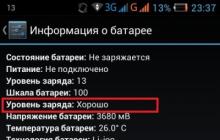Aperture priority - Av or A mode, depending on the camera model.
Shutter priority - Tv or S mode, depending on the camera model.
Is it better to use aperture priority or shutter priority?
The answer is simple - it depends on what you photograph!
Use Aperture Priority Mode
(Av or A settings of your camera)
if you photograph slow-moving or stationary objects
When shooting in Av (A) aperture priority mode, you need to set the aperture value, which you choose depending on how you want to depict the background. An open aperture blurs the background, making it out of focus. A closed aperture, on the contrary, makes all objects in the frame sharp.
If you're photographing a landscape and want almost everything in the frame to be sharp, set your aperture to f/11 or f/16 and let your camera's automatic shutter speed select the correct exposure.
Attention!
in some cameras, the aperture is indicated only by the denominator number or in one line
instead of f/8 you will see 8 or F8
Since shutter speeds may be too slow at these aperture values, try to hold the camera as level as possible and press the shutter very smoothly. Or use a tripod.
If the subject being photographed is stationary, it is convenient to use
Aperture priority mode Av (A) - in this mode you control the aperture
Choose the aperture value depending on how you want to depict the background.
An open aperture blurs the background, making it out of focus.
A closed aperture, on the contrary, makes all objects in the frame sharp!
Use shutter priority mode
(TV or S settings of your camera)
if you photograph moving objects
If you are taking photos moving objects, for example, motocross competitions and you want to get a blur-free photo, select the TV (S) mode - shutter priority. Set your shutter speed (shutter speed) to 1/125 or even 1/400 of a second and let the camera choose the aperture automatically.
Attention!
In some cameras, shutter speeds shorter than 1 second are indicated only by the denominator number,
for example 125 instead of 1/125.
You can set shorter shutter speeds depending on the lighting of the subject. The chances of getting a moving subject not blurred will increase. This is good if you want a frozen motion effect.
If you want to photograph moving objects clearly, choose
Shutter priority mode Tv (S) - in this mode you control the shutter speed
When photographing moving objects, do not forget: the faster the subject moves, the shorter the shutter speed is required!
Now you just need to remember what is described in the red boxes above and below, and in the following lessons we will talk in more detail about setting the camera shutter speed and lens aperture and their dependence on each other
Why does a photographer need a tripod?

Did I suggest using a tripod? For what? Maybe this is a joke? You’re not going to shoot portraits in the studio yet, so why do you need a tripod? No, this is not a joke, in some cases a tripod is simply necessary...
I rarely use a tripod myself. Most of the time you don't need a tripod, but sometimes your camera just screams that you need a tripod by flashing this icon.
At shutter speeds of 1/15 to 1/5 second, find additional support for your camera. You can also do the following: lean your back against some static object (thick tree, pillar, wall), press your elbows tightly to your chest, take a deep breath... and re-read “press the shutter release” again.
Using a tripod at relatively slow shutter speeds
will help you take clear shots, but only if the subject being photographed is motionless!

Long exposure photography with a tripod
One of the characteristic differences between an advanced digital camera and a conventional point-and-shoot camera is the presence of various semi-automatic and manual shooting modes, which give the photographer access to additional settings. As photographers grow professionally, they gradually abandon the use of standard scene programs and try to learn how to set up their camera on their own. Mastering the modes, aperture/shutter priority with the optimal selection of individual shooting parameters will allow you to take higher quality photographs in a wide variety of shooting conditions. The main thing is to study these mysterious modes and understand when they are best used in practice.
Aperture and shutter priority modes
The control wheel of a digital camera usually has special shooting modes - M, A, S, P. They may be called differently (for example, M, AV, TV, P), but the essence does not change. The simplest of these modes is the P (Programmed) mode, which is almost identical to the automatic shooting mode, but allows the photographer to set the shutter speed within a certain range. This mode is convenient for beginners who are not yet ready to switch to fully manual shooting mode. With its help, you can photograph a variety of scenes, especially without worrying about the correct settings.
Manual mode M (Manual) allows you to manually set the values of photosensitivity, shutter speed and aperture. It is most often used in difficult shooting conditions, when the camera's built-in electronics cannot cope with determining the correct exposure. This is a truly creative mode that allows the photographer to flexibly control all parameters responsible for exposure.

However, the most commonly used in photographer's practice are the shutter speed/aperture priority modes. Let's look at them in more detail:
Aperture priority mode (A or Av)
This mode gives you access to control two settings – ISO sensitivity and aperture. You can close the aperture so that less light enters the camera sensor, or open it slightly so that more light rays pass through the lens. By manipulating the aperture value, you can control the depth of field and blur the background in the photo, while the camera itself determines the appropriate shutter speed to achieve the correct exposure. Aperture priority mode is particularly well suited for portrait photography, where changing the aperture provides control over the amount of background blur. This mode is optimal for both reportage shooting and low-light photography.
Shutter priority mode (S or TV)
There are also two settings you can change here - but instead of aperture, you control the shutter speed. In this mode, you can manually change the light sensitivity and shutter speed, and the aperture required to achieve optimal exposure will be determined automatically. Professionals often resort to using this mode when photographing fast-moving subjects or sports events, when they can set a fast shutter speed themselves. In addition, this mode is convenient to use when shooting without a tripod to reduce the risk of blurred images.
So, these modes work similarly to each other. But if in mode A you manually select the aperture value, and the camera’s automation determines the shutter speed to ensure optimal exposure, then in mode S you work with the shutter speed. It is noteworthy that in both modes you will need to adjust the ISO sensitivity value yourself.
When shooting in sunny weather, it is better to limit yourself to ISO 100 or 200, and on a cloudy day or when photographing in the shade, you can slightly increase the sensitivity to 400 units. In low light conditions, you will have to use ISO values greater than 800. Using a tripod makes it possible to set lower sensitivity values, thereby reducing the risk of digital noise appearing in photographs.
Using Aperture and Shutter Priority Modes
When choosing a particular mode, you need to take into account the shooting conditions and the goals you want to achieve. Switch to aperture priority mode when you plan to gain control over depth of field. For example, by choosing an aperture value around f/1.8 or f/2.8, you can create a beautifully blurred background when shooting portraits. In turn, you can select a higher value if you need to ensure high clarity across the entire frame field. But, of course, the scope of application of the aperture priority mode is by no means limited to this.
 Example of background blur (F2.8), aperture priority mode
Example of background blur (F2.8), aperture priority mode You can use this mode to photograph moving objects to freeze or blur the motion. After all, when you open the aperture, the built-in electronics automatically select a faster shutter speed to achieve the best exposure. A fast shutter speed will allow you to shoot fast-moving objects, “freezing” them in the photo. Motion blur, in turn, is created through slow shutter speeds, which you can also achieve in aperture priority mode by simply stopping down to around f/15. That is, mode A allows you to control shutter speed and exposure to suit your needs.
 Example of background blur (F5.6), aperture priority mode
Example of background blur (F5.6), aperture priority mode It is recommended to activate aperture priority mode when you have to photograph in low light. With the ability to manually select the aperture value, you can control the amount of light passing through the optical system. This can be very useful, in particular, when shooting indoors in low light, when you need to open the aperture further to get a better picture. If you also use a fast lens, then your camera will be able to literally “see” in twilight light.
Photographing in aperture priority mode is especially useful when the light fluctuates from one frame to the next. It is worth noting that although the camera automatically determines the shutter speed, this does not guarantee that you will ultimately get a high-quality photo. It's always best to check what shutter speed your camera is setting. Usually there are no problems, but you need to keep in mind that in difficult shooting conditions the automation may malfunction by setting the shutter speed too short or too long.

When should you use shutter priority mode? First of all, these are those types of shooting where you need to control movement. By changing the shutter speed, you can make the object as clear as possible in the movement phase, or simply blur it. Music concerts, sports, wildlife photography - this is where shutter priority mode can come in handy. To freeze movement, simply set a fast shutter speed. In turn, to blur a moving object, increase the shutter speed.
Shutter priority mode is also useful if you shoot with tracking, that is, photographing by tracking a moving object with the camera. In this situation, it is recommended to increase the shutter speed to a value that will be greater than the reciprocal of the selected focal length. Using shutter priority mode when shooting with panning is the most convenient solution that will free you from the need to come up with anything else. Wire photography can be used to photograph people, cars, and anything that moves.
 Using shutter priority mode (1/1600c). During the shooting, the wind blew and swayed the flower.
Using shutter priority mode (1/1600c). During the shooting, the wind blew and swayed the flower. When working with shutter/aperture priority modes, you will first of all need to set the photosensitivity value in accordance with the lighting conditions. Then you decide what is key for you in this photograph - control of sharpness or the ability to emphasize movement. After that, switch to aperture or shutter priority mode. You can take a few test shots to make sure the exposure is correct. Sometimes you may receive notifications that you are outside certain parameters, in which it is possible to select the optimal values for automatic settings. You will have to slightly change the ISO or shutter speed/aperture settings and shoot again.
Having mastered the shutter speed/aperture priority modes, you can easily switch to manual shooting mode, independently setting all the parameters to achieve the best result. Shutter/aperture priority modes are something every photographer should be able to use in practice. The main thing is to learn how to determine what shutter speed or aperture value is best to set for a specific scene. All this comes only with experience and constant practice.
You have already learned about what aperture is and how its parameters affect shooting results. Now it's time to learn how to set the aperture settings on your camera and apply the acquired knowledge in practice!
It so happens that all the time that I have been doing digital photography, I have been shooting with Canon cameras. Therefore, rejoice, Canon owners, I can literally walk you through the steps! I can only help owners of cameras Nikon, Sony, Olympus, Pentax, etc. with general advice. In fact, there is little difference in controlling digital SLRs from different brands. The only difference is the location of the buttons and functions in the menu. I'm sure you'll figure this out quickly - the instruction booklet for your camera will help you!
We will consider the method of setting aperture values on a camera using the example of Canon 450D and Canon 550D digital SLR cameras, since these are the most common models among amateur and novice photographers.
First, let's see in what modes the camera will allow us to control the aperture. Pay attention to the rotating wheel on the top of the camera - this is the shooting mode switch.
 Now look at the camera display: at the top of the screen you see two rectangles. We need the top right one, it is where the aperture value F is displayed.
Now look at the camera display: at the top of the screen you see two rectangles. We need the top right one, it is where the aperture value F is displayed.
Now switch between different shooting modes. As you can see, in most of them the upper right rectangle remains empty, i.e. The camera itself sets the shooting parameters and does not consider it necessary to inform us about the set values. Only in two modes – Av (aperture priority) and M (manual adjustment) we can control the aperture value.
How to set aperture in aperture priority modeAv.
 The meaning of this mode is that we set the aperture value ourselves, and the camera’s automation selects the appropriate shutter speed. In this case, the upper right square contains the aperture number and is highlighted (i.e., active). This means that as you move the control wheel marked in the picture, you will open or close the aperture.
The meaning of this mode is that we set the aperture value ourselves, and the camera’s automation selects the appropriate shutter speed. In this case, the upper right square contains the aperture number and is highlighted (i.e., active). This means that as you move the control wheel marked in the picture, you will open or close the aperture.
Practice setting the aperture this way and see how your camera changes the shutter speed (shown on the display in the upper left square, next to the aperture value).
How to set the aperture in manual shooting mode.
When you switch the camera to manual mode, the shutter speed value (the value in the upper left square) is automatically highlighted on the display. This means that when you rotate the exposure setting dial, only the shutter speed value will change. How to set the aperture?
 Everything is very simple! To do this, you need to hold down the Av button with your thumb (shown in the figure) and holding it in this position, turn the exposure wheel, thereby changing the aperture value.
Everything is very simple! To do this, you need to hold down the Av button with your thumb (shown in the figure) and holding it in this position, turn the exposure wheel, thereby changing the aperture value.
Now comes the fun part. I'll give you a little homework.
To reinforce what you've learned about aperture and how to set it, shoot in Av (aperture priority) mode for at least 3 shooting days. Try shooting the same scene with different aperture values: F=min, F=6.3, f=9, f=11.
F=min is the minimum possible for your lens. For amateur kit lenses this is usually 3.5-5.6, for faster optics - from 1.2 to 2.8.
Remember the advice: if you want to blur the background more, open the aperture more (values from 1.2 to 5.6); If you want to show all the objects in the frame as sharply as possible, close the aperture to at least 8.0).
If you have any questions about setting the aperture, ask them in the comments to the article. I would also like to see your first shots with different apertures.
Happy shooting!
For everyone who is just learning photography, as a hobby, as creativity, or even as a professional art, in this article we will tell you what it is - Aperture priority. Anyone who uses a camera with the ability to choose such a parameter for their shooting should know about this, since shooting in different ones can provide a lot of interesting opportunities that cannot be done, for example, in regular and standard “touch-shoot” modes.
Aperture priority mode most often indicated by symbols "Av (for Canon)" or "A (forNikon)", the aperture itself is indicated by a symbol or letter "f". Designed to control the aperture (a lens element that changes the size of the hole that transmits light to the matrix). This mode can allow you to achieve very interesting effects. Since automatic and other modes leave this right to the decision of the camera itself, it is almost impossible to achieve unusual effects in these cases, since the camera is set to the ideal shot, without any deviations.
In most cases, aperture priority is used to control and change the depth of field (blur) at will. As a result of increasing or decreasing the depth of field, you can get very beautiful photographs with a blurred background, with greater expressiveness of objects in focus, or vice versa - make the picture as clear as possible, without any blur on all planes.
When it comes to aperture, photography beginners often get confused about f-number and hole size. So, having read on a website, forum, in a book or in instructions that it is necessary to take a photograph with the smallest possible aperture, inexperienced photographers begin to reduce the aperture number. Here you need to understand for yourself once and for all one immutable truth: Small aperture = large f/number; large aperture = small f/number. So at f3.8 the aperture will be open as much as possible, and at f25 it will be as closed as possible or small.

What can opening or closing the diaphragm do? A large hole (small number), due to the fact that a large amount of light enters, separates the main object on which the camera is focused from the background and makes the background blurry. A small hole (large number), on the contrary, makes all objects in the photo clear.
Among other things, aperture priority is used for other purposes. For example, if you are shooting indoors where there is little light, on a dim day, in the evening, etc., then a closed aperture can give very little light to your photo and the frame will turn out dark. So, if you're shooting in Aperture Priority or Manual (both Aperture and Shutter Priority) mode, the correct approach is to use a wider aperture to let in more light.
Experiment with this mode in different situations and in different modes to understand how a particular aperture affects your photos in the dark, in semi-darkness, in poor light or on a bright sunny day, how it changes the image at different apertures and shutter speeds, how A small hole can be compensated for by different types of flash or ISO value. This way, you can learn everything about your camera and take great, high-quality photos anywhere and in any situation.
Do you like good and high-quality tea? An excellent choice for you will be Chinese green teas, which you can always buy in the ChaStore store. Large assortment for every taste.
In this article I will tell novice photographers what aperture priority is and in what cases it is better to use it.
If you don’t understand at all what a diaphragm is, then first read my other article -. If you already know, but do not understand, the features of aperture priority mode, then I hope that this article will help you understand.
On the camera, aperture priority mode is indicated by the letters Av or A. What is aperture priority? When you set this mode on the camera, you control the aperture, and the camera sets the shutter speed itself. The wider you open the aperture (that is, the smaller the aperture number), the shorter the shutter speed the camera will set.
Let's look at aperture priority using specific numbers
Let's say ISO (sensitivity) 200. The lighting is sufficient. We set the aperture to f2.8 (that is, the aperture is completely open). Then the camera sets the shutter speed so that the exposure is correct. In this case the shutter speed is 800.

Now, at the same ISO values, close the aperture to f4. What will happen with endurance? Let's see...

In this case, the camera set a longer shutter speed to adjust the amount of incoming light. Since we closed the aperture, the amount of light began to come in less. Therefore, the camera increased the time of incoming light, that is, the shutter speed. So that the picture remains well lit.
Why change the numerical value of the aperture
In other words, why the diaphragm hole is clamped or opened. The fact is that the aperture regulates the depth of field. That is, the blur depth. If there is only one person in the frame, then the aperture can be opened completely. If there are several people in the frame, then it is necessary for everyone to appear sharp in the photo. In this case, the diaphragm must be covered.
Aperture priority mode is much easier to use than full manual mode because it means there's one less thing you have to control. In manual mode, you have to control the shutter speed, aperture and ISO. Therefore, aperture priority is most convenient for shooting when the lighting changes frequently, so as not to bother with settings and access the camera menu less often.