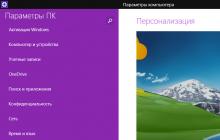Description
Presented to your attention mod Smart armor calculator for enemy tanks for WOT 1.6.0.0 is perfect not only for beginners, but also for good players, as it not only helps in battle, but also hones skills and learns the weak points of cars from different angles. Unlike the basic sight built into the game client, this calculator takes into account not only the thickness of the armor at the selected point, but also the angle of entry of the projectile.
It is almost impossible to overestimate the importance and effectiveness of using an armor calculator in combat. This modification in battle provides the player with complete information whether a projectile at a certain angle of entry will penetrate the armor in the area where you are aiming. This gives a significant advantage in battle over players who do not use such mods, since your penetration percentage increases noticeably due to the confidence in your actions.
This mod is completely independent and does not require the installation of Pmod, although it combines perfectly with it without any conflicts.
Screenshots



Settings file
World of Tanks\res_mods\1.6.0.0\scripts\client\gui\mods\mod_reducedArmor.json
Installation
Installation of the modification occurs according to the usual scenario - just copy the mods folder from the downloaded archive to the World of Tanks root folder (confirming the replacement of files).
The given armor calculator will allow you to accurately estimate your chances of breaking through enemy defense at a certain point.
Features of the modification
The indicator works as follows: when you point the reticle marker at a point in the opponent’s armor near the reticle (bottom), an inscription like “22/39” appears. The first number shows the current armor penetration of the projectile. The second number is the enemy's reservation. The interesting thing is that the protection is calculated very accurately, the actual thickness of the sheet and the given one are taken into account, that is, even when aiming at an angle, the indicator will calculate everything correctly. Accordingly, if defense is lower than penetration, then the projectile is likely to penetrate armor.
To make aiming easier, the indicator is two-color. If the numbers are red, then it is not recommended to shoot, because the thickness of the armor is higher than penetration. If the numbers are green, then you can fire.
This mod will be useful for all classes of vehicles, except, probably, artillery. The indicator will especially appeal to owners of medium tanks, since their armor penetration is often not very high.
Installation
- Copy the configs folder to \World_of_Tanks\mods\. Copy the remaining folders and files to World of Tanks\mods\1.6.0.0.


Many beginners starting to play the World of Tanks 0.9.15.0.1 project, as well as experienced players, often wonder about the armor calculator. Everyone wants to penetrate enemy tanks, but not everyone can remember the weak points of each of them. The so-called . But not all players want to leave unnecessary images on their tanks, especially in bright colors. Most often, vulnerable zones are designated in this way.
In the case of a standard penetration marker, when pointed at the area of the tank's hull where its armor is thinnest, a green glow appears, which, as is known, is a symbol of confident penetration. However, the standard marker does not take into account the given armor at all, as well as screens. This means that if the opposing tank is a diamond, or its most vulnerable area is located at a certain angle to the shooter, this has a serious impact on the angle of impact of the projectile. Therefore, even if the marker is green, the projectile may not penetrate the enemy’s armor or may simply ricochet off it. All the described shortcomings turn a standard penetration marker into an almost useless toy accessory.
In this case, it is difficult to overestimate the effectiveness of the armor calculator. After installing it, you will no longer need to shoot at random and guess whether it is possible to penetrate a given target or not. This mod allows you to find out in advance whether a particular projectile is capable of penetrating the armor of an enemy tank in the area where the sight is aimed. There are a huge number of different armor calculators on the global network. But there are only a few that are really worth attention. Moreover, they are part of some complex mod or mod pack.
For example, the well-known hodgepodge of mods called P-mod has the most effective and realistic armor penetration calculator. However, it comes with many other mods that not everyone wants to install. Until recently, there was practically no real alternative to the mentioned calculator. However, thanks to the efforts of the modding team of the WoTsite.net resource, players now have a similar opportunity.
You can demonstrate to mod players a reduced tank armor calculator for the WOT 0.9.15.0.1 application, which has similar functionality to the analogue from the P-mod package. However, unlike the latter, it is possible to install this mod yourself. After installation, the tank's sight will begin to take into account not only the thickness of the enemy's armor at the sighting location, but also the angle of entry of the fired projectile in this area. Moreover, the armor thickness is calculated as accurately as possible.
The first three screenshots show the sight with the armor calculator already installed. In such a situation, the mod applies it and transmits the information there. If the tank's sight does not demonstrate the thickness of the armor and the penetration of the fired projectile, after installing the presented armor calculator, a field automatically appears in it in which the specified information is displayed. This is shown in the next three screenshots. The mod has an extremely flexible configuration file. It allows you to change almost all parameters, from location to the tone of display of text messages, font and volume of displayed data.
Mod installation features:
You should copy the folder called scripts to the folder with the game WOT/res_mods/0.9.15.0.1/, and after the system question, you should confirm the replacement.
The mod configuration file is located in \World_of_Tanks\res_mods\0.9.15.0.1\scripts\client\gui\mods\mod_reducedArmor.json. It is best to open it using NotePad++.
If the player already has an armor calculator in his sight and does not need additional space to display this data, it can be deactivated. To do this, change the mentioned line in the following way: "custom_flash": false. After all, by default it is set to True.
Download
(downloads: 532)
Updated 03/20/2018:
- Bugs fixed and code rewritten;
- the structure of the mod has changed;
- Added a kernel for mods (it won't work without it).
We present to your attention a special mod designed specifically for heavy tanks in World of Tanks - a custom armor calculator.
The technique of “diamond tanking” is widely known, when a heavy tank under fire turns around so that the armor is located at an angle to the trajectory of the shells. This allows you to increase the thickness of the armor and repel or accept without damage projectiles that would otherwise easily penetrate your tank.
In the standard client, you have to rely on experience and intuition to tank correctly. The custom armor calculator mod from MeltyMap helps make tanking as effective as possible. It works like this: depending on the direction of your field of view and the position of the center of the screen, a blue indicator above the projectile panel shows the thickness of the armor. The value is calculated based on the angle between the side or forehead of the body and the direction of your camera (the position of the center of the screen). The mod does not take into account screens, hatches and other armor features, and also does not show the turret armor in any way.
To properly tank using your armor calculator, you need to point the central marker at the selected enemy and turn the hull of your combat vehicle so that all numbers are maximum. This works best when tanking in a reverse diamond from behind cover or a building on the city map.

The mod is also useful in sniper mode - it gives you the ability to control the position of the tank without switching to arcade mode and helps to avoid damage if accidentally detected.

How to install your armor calculator for World of Tanks 0.9.16
- Download and unpack the archive with the mod
- Copy the gui and scripts folders from the archive to res_mods.9.16 - the mod is installed
If for some reason the mod does not work for you, then you have the standard version of P-MoD (there should be no problems with the extended version). Then enable the armor penetration calculator directly in P-mod itself in the modsconfigspmodmod_pmod.json file.
The given armor calculator will allow you to accurately estimate your chances of breaking through enemy defense at a certain point.
Features of the modification
The indicator works as follows: when you point the reticle marker at a point in the opponent’s armor near the reticle (bottom), an inscription like “22/39” appears. The first number shows the current armor penetration of the projectile. The second number is the enemy's reservation. The interesting thing is that the protection is calculated very accurately, the actual thickness of the sheet and the given one are taken into account, that is, even when aiming at an angle, the indicator will calculate everything correctly. Accordingly, if defense is lower than penetration, then the projectile is likely to penetrate armor.
To make aiming easier, the indicator is two-color. If the numbers are red, then it is not recommended to shoot, because the thickness of the armor is higher than penetration. If the numbers are green, then you can fire.
This mod will be useful for all classes of vehicles, except, probably, artillery. The indicator will especially appeal to owners of medium tanks, since their armor penetration is often not very high.
Installation
- Copy the configs folder to \World_of_Tanks\mods\. Copy the remaining folders and files to World of Tanks\mods\1.6.0.0.