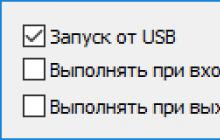Sometimes, when you take a photo on your smartphone, you want to print the resulting photo and place it in a beautiful frame, but how to do this? You can, of course, put the photo on a flash drive, take it to the nearest photo studio or any other place where they print digital photos. If you have a special printer at home, you can buy good quality photo paper and do everything yourself.
In both the first and second cases, you will have to spend not only time, but also money, and if you don’t have the skills to print yourself, the end result may not be very good. What to do? Use a pocket printer from LG. With its help, you can not only print photos from your mobile phone, but also do it anywhere, at any convenient time..
Description
Since there are not many pocket printers on the market, the LG Pocket Photo PD233 was chosen as today’s “experimental” model. It has small and modest dimensions, comparable to a regular five-inch smartphone, not only in length and width, but also in weight. Despite this “miniature”, the functionality of the mini-printer is at a decent level.

As for the packaging, in the box, in addition to the printing device itself, you can find a package of documents and instructions, a USB cable, a charger adapter, a warranty card and a package of special paper (10 pieces).
Appearance
At first glance, the pocket printer is interesting and attractive. A beautiful pattern in the form of small hearts is applied to the top and bottom of the device. The side edges are smooth, with rounded corners. The body material is entirely made of medium quality plastic.

On the right side of the mini-printer there is a small plug behind which two connectors are hidden - USB and micro-USB. The first is used to connect the phone and print photos, and the second is needed for the charger.

On the left side you can find a button, only one for the entire device. It performs one function - turns the printer on and off. There is also a light indicator around the button that indicates the battery charge level.

At the front end there is a hole through which the printed image will come out. On the back there is only a small latch with which the top cover is removed. This gives the user access to the compartment where paper needs to be placed.

If we talk about the build quality, it is not bad, but it is not ideal. There are creaks and slight play here and there. This does not affect the operation, the user does not. At least, there is no feeling that the printer will fall apart, and this is the most important thing.
Characteristics
The characteristics of the LG PD233 pocket printer are as follows:
- type of printing - color, sublimation;
- maximum print format - A6;
- colors - 3 options;
- resolution for and b/w photos (max.) - 640x1224 dpi;
- print size (max.) - 50x76 mm.
Consumables
It's time to move on to consumables. For printing, the printer does not use paints, but special paper, which is made using Zink technology. The main point is that the image appears not by applying paint, but by heating it.

In other words, the paper is made of a special composite material with a glossy finish. Over the entire area of one such leaf there are small crystals of red, green and blue. They are the ones that are heated to a certain temperature and subsequently “develop” the image.

But this paper has one significant drawback - cost. One package of 30 sheets costs about 800 rubles, which is actually half the cost of the printer itself.
Seal
The printing process on the LG Pocket Photo PD233 pocket printer is simple. First, you need to connect your phone to the printer using a USB cable, Bluetooth or NFC tag.

Then you need to download the LG Pocket Photo program from the application store and launch it. Select the desired image from the gallery, and further manipulations are carried out with it. The user can add a frame and then print the photo. It's simple!

Price
You can buy a pocket printer LG PD233 for about 1500-1800 rubles, and even less at flea markets, but is the purchase worth your money if the price of consumables is 800 rubles?
The Pocket Photo Printer is a completely new, revolutionary product that has ushered in a new era of printing from mobile devices, combining modern digital technology and analog photo printing. Print and collect a collection of the best moments that are dear to you using your phone.
The LG Pocket Photo Printer fits easily in the palm of your hand or pocket, and the size of printed photos is 5.1 x 7.6 cm. By downloading and installing the Android app on their phone, users can connect it to the photo printer and start printing immediately. The photo printer is intended for use primarily with Android smartphones and tablets.
Do you miss the moments of printing photos? Tired of everything being digital? With this device you will return to the joyful moments of viewing photos. You can print photos any time you want. Capture special moments and share photos with friends, your boyfriend or girlfriend. You can also select the best photos from your phone and print them immediately, creating your own photo album of your child or loved one.
If necessary, you can also print from computers. The LG pocket photo printer is equipped with Bluetooth and an NFC microchip (wireless connection to a cellular device or computer). The installed application allows you to edit images, apply effects and frames, add a QR code and text, and also prepare images for printing on documents. Also Possible print a photo for a label, cheat sheet, or just for a business card.
The undoubted advantage of the device is that printing does not require a cartridge , only special, inkless Zink thermal paper.Inkless technology is used for printing. Now you do not need to buy expensive cartridges, since the dots are created on ZINK paper chemically using heat.
Compared to conventional photo printing processes, ZINK inkless paper retains images longer. In the options below the price you can select additional paper for the photo printer.
The device can be charged from a computer via USB or from the network. A full charge is enough for 30 shots.
Specifications:
- Battery type: Li-Pol(mAh): 500;
- Battery life: 30 prints per charge;
- Height (mm): 120 X 72 X 24 mm;
- The size of printed photographs is 5.1 x 7.6 cm;
- Wireless photo printing (Bluetooth/NFC);
- Edit photos using the LG app;
- Printer technology without ink (Zink Paper) -PRINTING WITHOUT INK;
- QR code.
Equipment:
- Instructions (quick guide);
- Network adapter;
- Network cable (USB -> micro-USB);
- Pocket photo printer;
- Photo paper (optional).

There were good times, right? :) I pressed the shutter, took the card, “warmed it up” - and there it was, an instant photo. Now mobile phones, tablets, cloud services, virtualization and all sorts of abstruse names for familiar things are in fashion, but nothing prevents you from getting a photo “here and now”, in any corner of the planet, and immediately giving it to someone (or keeping it for yourself , of course). Today our guest is the LG PD233 portable printer: you can learn about its capabilities, pros, cons and pitfalls by pressing the button:
To be honest, I don't remember the last time I printed a photo of a house. If I need to print a photo (it doesn’t matter whether it’s for a passport or to make a postcard from a photo I received), I either call a friend who has his own printing center, or go to a neighboring house and order a print there. Keeping a photo printer at home is expensive, unless you print to it every few days.
The hero of the review does not allow you to print a photo in A3 format (why, even the A5 format is beyond his control), but he can print from almost any source, anywhere and at any time.

It easily fits in the palm of your hand, in a bag or backpack, has its own special paper, does not require cartridges, connection to an outlet (at least permanently) and simply does its modest job: prints photographs measuring 5 by 7.5 centimeters.
Here is an example of such a photo:

As you can see, nothing supernatural, but leaving the photo to your parents, carrying it in your wallet, making an impromptu business card (if you have a graphic editor on your phone) or a photo for documents is enough.
How it works?
At the heart of everything is a special “paper” Zero Ink. As in the case of the famous Gorilla Glass, it was developed quite a long time ago, but they remembered the technology several years ago. The photographic material itself is multi-layered, the base layer is white, the rest are specialized protective and “coloring” layers containing a special crystallized dye.
The microscopic crystals are almost 100% transparent to light, but if heated to the right temperature, they will lose their structure and turn into a stain of coloring matter that will be absorbed into the paper layer of the photographic material.

The color of each dot is determined by the heating time and temperature.

Here is a GIF showing the melting of a crystal (image taken from an electron microscope):

It is somewhat reminiscent of sublimation printing, only here both “paint” and “paper” are compressed into one high-tech sandwich, which made it possible to create a pocket printer that properly heats the paper in the right places, changing the structure and “evaporating” the desired color.
Imprint characteristics
The “main” mode allows you to print photographic material “on the edge”, obtaining a full image of 75 by 50 millimeters. The resolution of the “paper” (and the printer) is 1224 by 640 pixels, not as much as we would like, but the frames cannot be called blurry or unclear: the details of portraits/landscapes are preserved decently. Of course, printing a group photo of sixty Asians with a general shot is a fool’s errand: you won’t be able to see their faces, and you’ll waste paper.Printer
Finally we come close to the device itself. I don’t see any point in describing its appearance: no frills or fanciful curves. A brick with one button, one door, under which a microUSB and reset hole are hidden, one tray for loading special paper. In general, everything can be seen in the photo:



The upper part (with the inscription NFC) is removable, contains a spring-loaded element responsible for feeding paper, and an NFC tag rolled up in plastic with a link to a special application Pocket Photo on Google Play.

Unfortunately, it won’t be possible to transfer photos via Beam, and NFC is needed here only for quick setup and pairing of devices: there are no contacts on the lid, which means there is a regular RFID chip, the main data transfer will go through Bluetooth in any case.

IOS is also supported, but I didn’t have a chance to test it: these demonic devices are not found in my environment.
The equipment, in addition to the printer itself, is as follows: USB cable, charger, 10 sheets for “quick start” + Smart Sheet for “self-cleaning”, user manual and a box in which all this happiness is wrapped.

Software
Application Pocket Photo I would not call the height of simplicity and convenience, and for the parody of iOS patterns in the Android interface I would generally put those responsible to the wall, but what is, that is, let’s study:The first screen that opens after setup is a folder with photos from the camera. You can view it either in the form of a “calendar”, with photos arranged by date, or in the form of a “photo stream”, with thumbnails at the bottom of the screen and previews at the top.
The second tab is the photo editor. Allows you to crop a photo before printing, add a signature/inscription, a QR code with certain information, a frame and stickers.

In general, the standard prepress menu works quickly and intuitively; there are no problems with editing photos. There you can also set the print area and “duplication”: getting 2 photos on one piece of paper, or even 4, is no problem. If you're happy with the size... the printer can do that too.

In the middle there is a “print” button, which, in fact, sends the image to the printer with the instruction “saw, shura.”
The remaining buttons do not contain anything interesting - sharing photos via wireless interfaces and settings + a button that leads to the Internet upon request to purchase the appropriate paper. I open eBay, which, in principle, is not the most relevant source for Russia.
Printer in operation
So you pressed the magic “print” button, the photo flew via USB into a white box, it creaked and ~ one minute later you have the long-awaited photo card in your hands. There are no issues with printing, but what about the service?All maintenance consists of timely loading of the next dozen sheets + the blue Smart Sheet card (it must be loaded with the barcode down, and the tray itself for loading paper has a blue stripe, which once again reminds you on which side of the sheets the “cleaner” should be). I have no idea how the printer cleans the thermal head, but if the manufacturer recommends... Well, so be it.

Consumables
The only consumable (besides electricity, which must be loaded into the device via a standard microUSB port) is paper.We sell paper in Svyaznoy, the cost of a set of 30 pieces of paper is around 400-500 rubles. Expensive? Yes, it's expensive. However, with all this, the pictures turn out to be quite good, albeit small, and you can completely forget about ink cartridges. Besides, such advanced things always cost a lot of money at first, but warm memories... They, you know, are priceless.

Instead of a conclusion
Some will call this device a toy, some will give it to relatives/friends, and for others it may become a working tool (unlikely, of course, but you never know). The device has its pros and cons, and they are quite obvious. Autonomy, the ability to work with almost any smartphone, portability and versatility + the included software, which is quite good in terms of functionality, is undoubtedly a plus. The price of consumables, their rarity and the size of the print are forced disadvantages associated with the printing technology itself.You can always take the device with you, upload a photo, print it, and then use the photo as you please. So far, the technology has only just reached the masses and is not the height of economy and efficiency. On the other hand, there are no analogues or competing technologies in sight either, so let’s hope that the manufacturer will not abandon support for the device, and the consumables themselves will become cheaper over time. In the meantime, I’m sending greetings to Habr from a printed photo card and waiting for interesting comments! :)

P.s.: I was told that in one of the LG competitions on social networks this device is listed as a prize, so if you like it, but the amphibian is preventing you from buying it, you can try your luck
The Polaroid camera can be considered the first truly compact photo printer, but separate devices for printing digital photos have appeared relatively recently. One of them is the PD233 model from LG. It is truly compact and autonomous, but what are its real capabilities? The same Polaroid, although very popular, was still more of a toy than a serious device...

At first glance, the printer packaging can be mistaken for a smartphone box. The printer package includes a power adapter, a USB cable, a paper manual, and 10 sheets of ZINK photo paper. The manufacturer saved money on a cover or case, although it would be useful for a portable device. The body is made of durable and pleasant-to-touch plastic with a metal frame. The trim can be white, orange, and pink. However, if you look closely, you can see that the design is girly in any case - inside each tile there is a heart inscribed on the texture. It will be difficult even for women to get confused in management. On one side of the case there is a door behind which a paper receiving tray is hidden, and on the opposite side there is a slot through which finished photographs come out. On the side faces there is a power button and a MicroUSB type B port. The top cover of the device can be removed to access the mechanism. This is useful if there is a delay in paper feeding.


Fitting a real print head and ink cartridges into such a miniature form factor is, to put it mildly, not a trivial task. But LG engineers didn’t solve it. The printer uses the same concept as the original Polaroid. To work, you will need special paper whose structure already contains crystals with a dye of three colors, and the required palette is formed using the CMYK method. The crystals dissolve under the action of point thermal radiation and create image pixels.

Exploitation
Before you start using it, you will need to install a special application on Android or iOS. Then you should turn on the printer and perform normal synchronization via Bluetooch. The built-in NFC interface can significantly speed up this process. Its antenna is indicated by a corresponding sticker on the top cover. To start printing, you just need to select the desired photo in the application interface. But first, it would be a good idea to load the paper - with the white side of the sheet facing up. The tray holds 10 sheets, loading them will also not cause any problems. The only caveat is that each pack of LG Zink paper contains an additional eleventh sheet, which is used for head cleaning. He should be first in line.

It will take one to two minutes to print. The image format is 2 x 3 inches, please ensure that the photo is oriented correctly. The application can add different frames, text, or a QR code to the photo, which will contain information about the place and time of shooting. In addition, you can easily make a collage of several photos. The program's interface is quite convenient and simple, but for some reason it only works in vertical orientation.

The shooting quality is suitable for entertainment purposes, but nothing more. Colors look washed out - black looks more like grey. It is not entirely clear whether this is due to imperfections in the technology itself or errors in the processing algorithms. This is not surprising, given the short development of this particular technology - the first inkjet printers were also not pleasing to the eye. In addition, it is worth keeping in mind the low cost of the device.

Autonomy
The printer has a built-in battery that is enough for 25 photos. After this, it will have to be charged for 1.5 hours.
pros
Miniature sizes
- autonomy
- convenient control
Minuses
Unique design
- short operating time
- bad colors
- you need special paper

Verdict
As expected, you shouldn't expect anything special from the LG Pocket Photo PD233. The main disadvantage of the device is the need for special and expensive paper. A pack of 30 sheets costs $20 on Amazon. At the same time, in some situations there will be nothing to replace the compactness and autonomy of the device. The PD233 is relatively inexpensive - 4,370 rubles.
Discounts, TOP and credit
Device type
An MFP is a device that combines the functions of a scanner, printer and copier. This class of devices allows you to significantly save space in your home or office, is convenient and easy to use and maintain, and makes it easier to work with documentation.
Portable printer‒ allows you to print documents and images at any time, while away from the office or at home. This device has a compact size, so it can be easily carried in a bag.
A printer is an external peripheral device designed to output information from a computer onto paper.
Large format printer‒ a printer that allows you to print on sheets of large formats A0, A1, A2, A3.
Availability of display
Some models of printers and MFPs are equipped with a display that displays key information about the status of the device and printing. Also, using the display, you can change some MFP settings. Photo printers are equipped with a color display, with which you can view photos, edit and send them for printing.
Battery operation
Some models of portable printers can be equipped with a rechargeable battery, which allows you to print the necessary information away from an outlet: on a business trip, on vacation.
Printer type
Gel - for printing, jelly-like pigment ink is used, stored in a cartridge in a liquid state, which, upon contact with paper, instantly thickens and dries, forming a glossy film. Prints obtained from such devices look very bright and saturated, they are not susceptible to moisture.
Laser/LED‒ uses electrographic and LED printing technologies, which allows you to obtain high quality images. This type of device has high printing speed, large cartridge capacity and low cost of printing per sheet. Due to this, laser printers and MFPs are widely used in offices.
Pigment - coloring substances are organic and inorganic compounds insoluble in water. When printing using pigment inks, the print is clearer, characters do not blur, and the resulting image is light and water resistant.
Inkjet - the image is formed using special nozzles through which inks are applied to the paper. These devices are ideal for home use, as they are low cost, can be used for printing photographs, and are easy to maintain. The main disadvantages include: low printing speed, the possibility of ink drying out, which may entail replacing the cartridge.
Sublimation is a printer in which an image is formed by introducing a solid-state dye under the surface of the paper. This technology is based on the phenomenon of sublimation, in which a substance passes from a solid state to a gaseous state, bypassing the liquid state. Sublimation printing allows you to obtain high-quality photographs that are resistant to fading and have a wide color palette.
Solid ink‒ briquettes of solid ink are used for printing, which are melted and transferred to paper before printing. The use of this technology allows you to obtain high-quality printing, as well as the ability to print on different types of material (cardboard, film, etc.). However, the resulting print is very unstable to physical influences and high temperatures.
Thermal printer - this method is based on a thermal head heated to a certain temperature, which burns text onto the surface of the paper. Thermal printers are used to produce barcodes, tickets, labels, etc.
Print type
Color - used for printing color materials: documents, business cards, leaflets, images, photographs.
Black and white - used for regular printing of text and black and white graphics. Black and white printing costs significantly less than color printing.
Two-sided printing
Allows you to print information on both sides of a sheet without having to flip it manually. This mode allows you to significantly save time and is indispensable when printing brochures, forms and other documents that require printing on both sides of the sheet.
Maximum paper size
Printing on media
Some models of printers and MFPs support printing on special media: film, labels, rolls, matte film or paper, CD/DVDs, etc.
Ability to print photos
Allows you to use the device to print photos. Some models of printers and MFPs allow you to print photos directly from a camera or smartphone or are equipped with a card reader for printing from memory cards.
Borderless printing
Allows you to use the entire area of paper (without margins) in order to save it.
Continuous Ink Supply System (CISS)
A device used for inkjet printers that ensures an uninterrupted supply of ink to the print head from refillable containers. The use of this technology can significantly reduce printing costs.
Possibility of refilling cartridges (PZK)
A technology that allows cartridges to be refilled and reused many times by only adding ink to a certain level. This technology is an alternative to CISS and is suitable for those users who do not need large printing volumes.
Interfaces and format support
Interfaces and communication
Bluetooth interface - allows other devices to connect to the printer using Bluetooth wireless technology over a short distance. Since all modern gadgets (smartphones, tablets) are equipped with Bluetooth technology, this allows you to print directly from them, without using a computer.
Ethernet interface (RJ-45)– allows you to use the device as a network printer, which allows all users on the local network to use it for printing.
Wi-Fi interface - allows any device to connect to a printer or MFP using a wireless network, at home or in the office. Connecting via Wi-Fi allows everyone on the network to use the device to print.
Secure Digital support
Allows the device to read information from Secure Digital memory cards. Secure Digital support makes it possible to view and print the necessary information from a memory card without the use of third-party devices.
PDF support
Devices with PDF support allow you to directly print files from external devices (memory card, flash drive, smartphone) in PDF format, without additional processing on a computer.
Support for page description languages
PostScript is a page description language used in the transmission and formation of images before printing, which provides ample opportunities for performing the highest quality color printing.
Interface standards support
TWAIN is a software interface standard designed for communication between a computer and image capture devices (cameras, scanners). The software to support this interface is developed directly by the equipment manufacturer and takes into account all its features and capabilities. This interface allows you to save settings between separate sessions of working with the device.
WIA is an interface developed by Microsoft for working with image capture devices (cameras, scanners), which, regardless of the device used, uses standard operating system dialog boxes. Using this interface does not allow you to take advantage of all the capabilities and functions of the device, as a result of which it significantly reduces its functionality.
MFP functions
Scanner type in MFP
Flatbed – for scanning, the original is placed on a flatbed (transparent glass), under which the scanning unit is located. The original is pressed on top with a lid.
Continuous - The original is pulled through the scanning mechanism. The presence of a special automatic sheet feeding mechanism allows the device to work independently, without human intervention, and perform a wide range of work. Due to this, this type of scanner is widely used in offices.
Flatbed/broached– some MFP models are equipped with both a flatbed and broach scanner, which allows you to significantly expand their functionality and use it as a copy machine, fax machine, etc.
MFP functions
Scanning – allows you to use the device to scan documents and other materials for further conversion into digital format.
Copying – allows you to get a printed copy of the original without using a computer.
Fax – allows you to receive and send color or black and white faxes.
E-mail – allows you to multicast scanned documents or images via e-mail.
Device for automatically feeding originals into the MFP
The auto feeder is used to automatically feed original documents for scanning or copying.
Devices with one-way automatic feed Originals allow you to scan or copy only one side of the original document.
Models with two-way automatic feed Allows you to flip the original over and scan it on both sides.
Characteristics and placement
Application area
For small office Models with black and white printing and a service life of up to 15,000 pages per month are suitable.
For medium office Models with black and white or color printing and a monthly print volume of 15,000 to 50,000 pages are suitable. For ease of use, you can choose models with the ability to connect to a local network or equipped with a Wi-Fi module.
Models for large office allow you to cope with a copying and printing load of over 50,000 pages per month. These models can be equipped with many additional functions that significantly expand their functionality.