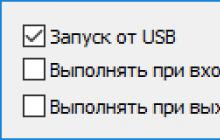World of Tanks is played all over the world - in Europe, Asia, America, and the countries of the former USSR. With the exception of international tournaments, everyone plays only in their region. If you wish, you can visit your “neighbors”.
To start playing in another cluster without using mods, you need to:
- Go to the main website of the game
- Select a region in the upper left corner of the page
- Register
- , if necessary
- Download the World of Tanks client for the selected region, install and start playing
It is clear that this method is not intended for those who want to play in different regions; it requires a large amount of traffic for downloading and a lot of time for installation and configuration. If you plan to play for more than one day, then in the future there will be problems with updating several installed clients and mods for each of them when patches are released.
Installation and configuration problems can be avoided if you use one client mod to play on different World of Tanks servers. The mod adds localization files for all game clusters to the already installed client, which allows you to change the region by simply selecting the desired shortcut. You will still have to register in each region, but the mod eliminates the need to download, configure and update several instances of the client and mods for them.
Settings
- Download and unpack the archive with the localization mod from the link below
- Copy the “Automatic changelocales” folder to the C:World of Tanksres_mods folder (if the game is installed in another location, the mod will not work)
- Copy the contents of the “Automatic changedesktop” folder to the Desktop or any other place from where you launch World of Tanks
- Launch the shortcut to the desired region and play
— Adaptation to patch 1.5.1.0
Although a huge number of tankers play on Russian servers, after several thousand battles, there is a desire to try something new. As an option, it is worth considering participating in battles on foreign servers, because there you can meet players who have a different mentality, and therefore use new tactics and unexpected moves. You can learn a lot from them and adopt new tricks, and at the same time show off your skills. Plus, on foreign servers you can try out new goodies introduced there with new versions or on holidays. Or just feel a different atmosphere of battles on the WOT fields.
There are several options for playing on foreign servers, among which the most practical is installing this mod. By using it, you will not need to download clients for each foreign language server, which is very convenient, given their weight. You only need one client and this modification, which allows you to turn it into the one that is necessary for playing on the selected foreign server.
When installing, you must follow the instructions, and also remember that for each foreign server you need create a new account. The language of the client and the installed modification will remain the same, but in the chat it will change to the appropriate one.
[yt=Ey6MTYxu6uo]
INSTALLATION
- The game must be turned off before installation;
- Copy the contents of the folder with the initials of the desired region to .
- To return to the Russian server again, simply delete the contents of the folder WOT/res_mods/(client version)/ or copy the contents of the folder ru along the installation path indicated above.
- The archive also has an option to automatically change the client localization using shortcuts. Read more in the file txt in folder "Automatic change".
In order to play, say, on an American server, you need to download a separate client, which can be a big inconvenience for many - you have to download several gigs, and then also install the game, sacrificing space on your hard drive. This mod solves this problem! With it you can play on any server from one client.
A mod for changing the World of Tanks region or “international WOT servers” - this is what its author, a player under the nickname SGB_INSTALL_BY, called his mod. You can't describe the mod better, can you?
How the mod works
The downloaded archive contains several folders named EU, KIT, RU, US and so on. Each folder is responsible for one country. If you drop its contents into the World of Tanks folder, you can play on the corresponding server.
Installing the mod: in the archive, select the zone you need, for example, USA - the us folder - it contains a "res" folder, which you need to copy to the root of the game, replacing the files.
Thus, to register an account, you can follow the links:
To play on Russian servers again, transfer the contents of the RU directory from the archive to the game folder.
As an alternative to this mod, you can consider , which does the same job as the mod, but much easier. Attention! The program has a completely different operating principle and it is not recommended to use the mod and the program at the same time - choose one!