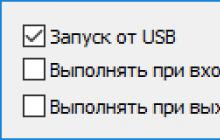If the table does not contain XVM for the current version of World of Tanks, then the stable version is still in development.
As soon as it is ready, it will immediately appear in the table. Stay tuned to or on this page for updates.
On this page you can download XVM, as well as track the emergence of new versions of the modification.
A little explanation about the files published on this page:
xvm-N.N.N.exe(where N.N.N is the XVM version number) is the installer for the stable version of XVM.
xvm-N.N.N.zip(where N.N.N is the XVM version number) is an archive of the stable version of XVM for manual installation.
Among inexperienced users, the statistics module is widely known as “ reindeer surveyor», « Olenometer" or " user meter" These are incorrect names and refer to older versions of the mod. Please remember and use the correct name: XVM.
Note: Statistics are disabled in the standard version of the modification.
If you want to use statistics, you must enable them in your personal account on .Note: We recommend downloading XVM only from the official modification website.
By downloading XVM from third-party sources or as part of modpacks of unknown origin, you are putting the security of your PC at risk.
Also, when downloading from third-party sources, there is a possibility of receiving a damaged or incorrectly configured mod.
Nightly XVM builds
We call “nightly builds” test versions of XVM, compiled automatically (by a robot) from the latest available source codes without subsequent manual verification by a person.
Nightly XVM builds not intended for use by inexperienced users, as they may be unstable or contain errors. They are created for testing purposes only.
If you want to take part in testing nightly builds, please review the bug reporting procedures described in this support forum thread. Your properly formatted bug reports help us fix potential problems faster. Thank you for participating!
At the moment, all nightly builds are collected and published automatically on a special page: , as well as in this support forum topic.
The number of users of “reindeer measurers” is growing every day. There are already more than 4 million users registered in the system, and this is on the official resource alone, but how many more people use statistics in mod packs.
The modification has a number of fine settings that will help display additional information that helps experienced tankers in battles
Deer Measuring is the most popular mod among tankers, as it has a number of advantages and features compared to the usual rating in the game: it shows the level of effectiveness in active combat and while loading a battle, the percentage of victories and the number of battles. All statistics are located in a separate area of the screen, which does not interfere with the battle.
Now we will tell you how to activate statistics in world of tanks xvm. Like any other site that collects information about a player, you need to log into your personal xvm statistics account.
To do this, you will need your account; with the release of version 9.0, the need to register separately on the site has disappeared
So, to activate statistics in world of tanks xvm, you need to log into your account, select the region and server you are playing on, then you need to log in using Wargaming ID by entering the email address and password of your account.
Then you need to confirm access to modxvm data, only your nickname will be used to collect statistics, no other data will be transmitted, click on the “Confirm” button. After all the manipulations on the site, you need to click on the “Activate statistics” button. Don’t forget to enable the statistics collection option in the configuration file - this is mandatory. By default, statistics are updated every few days.
If there are several people playing in your family, you need to activate statistics for each of them separately.
In the game interface itself, statistics are shown in the form of markers with different colors, each corresponding to its own category, for example, the number of battles, damage, etc. The displayed text can be configured in the localization folder, the progress of XVM statistics is constantly updated with the release of a new version of the game. This is how the site constantly collects information about new statistics users.
According to the mod's developers, it is still completely free, but the possibility of additional donations cannot be ruled out, which could open up new statistics capabilities, for example, a paid service for updating statistics every day, but so far there is no such information on the mod's developers' website.
XVM (also known as “deer meter”, “deer meter”, “user meter”)
Since its inception, XVM has been actively developed, and daily painstaking development constantly introduces many features. Here are some of them:
- Markers above tanks(OverTargetMarkers);
- Damage log(HitLog);
- Replacing the “light bulb” World of Tanks(sixth sense skill);
- Customizable player panels, statistics table and loading screen;
- Modified minimap;
- Changes in the hangar.
And this is not a complete list of changes and additions that the XVM mod brings to World of Tanks.
You can always view and download the current version on the official website of the mod http://www.modxvm.com/, and ask any questions you are interested in and get technical support and help in setting up on the official forum
Download XVM
On this page you can download XVM, as well as track the emergence of new versions of the modification:
Download XVM
Additionally, there is a mod option called "Nightly Build" is a version of XVM built automatically (by a robot) based on the latest available source code at the time of build, and has not been verified by humans.
At the moment, all nightly builds are collected and automatically published on a special page
The build number (Current build) corresponds to the number of the last change in the XVM source code at the time of build.
Installing and configuring XVM:
First, you will need to download the modification files.
Then simply unzip the downloaded mod archive and place its files in the World of Tanks game folder. The modification is installed and ready to use. You may want to customize it for yourself or enable some additional features.
The following options are available to customize the modification:
1) rename the boot file:
\res_mods\xvm\configs xvm.xc.sample V xvm.xc
Instructions for setting it up are inside.
You can see all possible settings in the folder \res_mods\xvm\configs\@Default\
2) use ready-made configuration examples from active users of the mod. Configuration data is published and updated in a special section of the support forum: “XVM Configurations”.
3) use the online configuration editor and independently configure all the elements to your liking.
Please note: in XVM version 5.0.0 and above, you should not use xvm-stat.exe. If you want to use statistics, simply enable them in the configuration file. In this case, the game should be launched as usual, and not through xvm-stat.exe
4) if you want to enable the display of statistics, you need to activate it - details in the video:
XVM - Activation
This video will talk about the new XVM mod, which greatly simplifies the installation of files. Take a look at the XVM installer.
XVM - XVM Installer - XVM Installer
XVM - XVM indicator for players
XVM - statistics update
In this video I will tell you how often statistics are updated, as well as how you can speed up this process:
XVM - Statistics - problem solving
Why statistics don't work
XVM - Statistics activation
For what purpose the function of activating the statistics of the HVM mod was introduced, you can find out in the video:
A series of videos dedicated to manual editing of the config file for the mod:
XVM - WTF or what kind of flag?
XVM - Script for replacing nickname in battle
In this video we will talk about one useful script from the player seriych, with which you can quickly replace your nickname in battle with whatever you want.
The changed name will only appear on your screen.
XVM - Change your nickname
Option for manual editing:
XVM - How to put horns on an enemy?
Notepad++
In these videos I will talk about the text editor that I use myself, a very convenient and free application that amazes with its simplicity and functionality! I recommend using it when editing config files for the game World of Tanks.
Every battle in the World of Tanks involves quickly developing tactics and choosing the best decisions in critical situations. Usually the thought process begins at the loading stage. Knowing which tanks are on the team and which ones you will have to fight against, you can figure out in advance how to use the advantages and disadvantages in the upcoming battle. But not always everything goes according to plan and it becomes too late to make adjustments to tactics in an already lost battle and you have to suffer excruciatingly painful defeat.
This is often due to team members who have absolutely no understanding of the game.
It is almost impossible to identify such simpletons at first glance. XVM:EXTENDED VISULIZATION MOD comes to the rescue, which shows the player's statistics on the loading screen immediately before the battle. The mod displays such characteristics as the player’s win percentage, efficiency and the number of battles fought. This allows you to adjust some details of tactics, showing which players you can rely on and which are not trustworthy and will most likely be used as cannon fodder.
Among the players, this mod was called Deer Messenger
In the initial versions of the client, in order to enable statistics in World of Tanks, it was necessary to go into the game configuration files, look for certain lines and change the value from False to True. Over time, this process will be simplified and today, to enable statistics in World of Tanks, you need to go to the official website of the game.
The second step to activate the mod is to log in to the site. In the confirmation window, the player's nickname will be written in a special place. If the player really is the owner of the account with this nickname, then feel free to click “Confirm”. Next, on the main page of the site in the header there will be an option “Activate statistics”. Clicking on this text will bring up a window with options.
We tick the boxes next to the ones we need and go play.
If the display of statistics does not appear in the first battle, then there is some kind of delay on the site and most likely it will appear after a couple of battles.
In addition to displaying statistics, the mod adds many other useful features, but that's a completely different story.
Important information!
Enabling statistics in the XVM mod configuration file
If you downloaded and installed the XVM mod for World of Tanks from other resources, you need to enable statistics display in the configuration file:
Don’t even ask me why sirmax, iBat and their friends decided to activate statistics in XVM. There are several good reasons!
Good luck!